Nikon MSV-01 User Manual - Page 38
Rename, Search
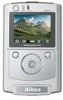 |
UPC - 018208253050
View all Nikon MSV-01 manuals
Add to My Manuals
Save this manual to your list of manuals |
Page 38 highlights
Organizing Images-The EDIT Menu Rename Use this option to rename a selected image file or folder. 1 2 Press EDIT (Right button) to display the EDIT menu ( 23), then using or highlight Rename. Press . The name input screen will be displayed. Edit the name following the instructions provided in the "Name Input Screen Operations" section ( 27). After you have edited the name, press OK (Right button). The folder will be renamed and the monitor will return to the list view or playback display. • Press CANCEL (Left button) to cancel the operation. • When inputting the name, do not input the file extension letters. The file extension will be added to the entered name automatically. • File or folder names cannot begin with a space or period. Search Use this option to search for image files created within a specified range of dates inside the selected folder or inside the folder containing the selected image file. 1 2 Press EDIT (Right button) to display the EDIT menu ( 23), then using or highlight Search. Press . The SEARCH menu will be displayed. • Highlight New and press . An input screen will be displayed allowing to specify a range of dates. • Select View previous result and press to view the previous search results. 28















