Nikon MSV-01 User Manual - Page 34
Delete
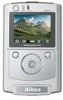 |
UPC - 018208253050
View all Nikon MSV-01 manuals
Add to My Manuals
Save this manual to your list of manuals |
Page 34 highlights
Organizing Images-The EDIT Menu Delete Use this option to delete an image file or folder selected in list view or thumbnail playback. If a folder is selected, all data inside the folder including images will be deleted. 1 2 Press EDIT (Right button) to display the EDIT menu ( 23), then using or highlight Delete. 3 Press . A confirmation screen will be displayed. Using or select Yes to delete a file or folder, No to exit without deleting. Press to execute the selected option and return to the list view or playback screen. Press CANCEL (Left button) in the DELETE confirmation screen to abort the operation. Before Deletion • Once deleted, images cannot be recovered. The Delete operation also deletes images protected with the camera. • Be sure that any pictures you would like to keep have been transferred to another storage device or computer. 24















