Nikon MSV-01 User Manual - Page 65
Format CF Card/HDD
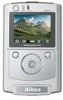 |
UPC - 018208253050
View all Nikon MSV-01 manuals
Add to My Manuals
Save this manual to your list of manuals |
Page 65 highlights
Format (CF Card/HDD) Use the Format option from the SET UP menu ( 53) to format a memory card or the MSV-01 hard disk (HDD). Formatting memory cards or the MSV-01 HDD will delete all data they contain. 1 Highlight CF Card or HDD using or and press . • To exit without formatting press CANCEL (Left button). 2 3 Advanced Operation-The SET UP Menu In the displayed confirmation screen highlight Format using or and press . • To return to Step 1, highlight No and press . • To exit without formatting press CANCEL (Left button). 4 In case of the HDD formatting, to begin formatting, in the displayed warning screen highlight Format using or and press . • To return to Step 1, highlight No and press . While formatting is in progress, "Formatting..." is displayed. When formatting is complete, "Done" is displayed briefly and the monitor returns to the SET UP menu. Before Formatting • Formatting memory cards or the MSV-01 HDD will delete all data they contain, including pictures hidden or protected with the camera and any other data that may be on the card or the MSV-01 HDD. • Before formatting a memory card, be sure to copy any pictures you would like to keep to the MSV-01 or a computer. • Before formatting the MSV-01 HDD, be sure to copy any pictures you would like to keep to a computer or other storage media. During Formatting Do not remove the battery pack or memory card, or unplug the AC adapter while formatting is in progress. 55















