Nikon MSV-01 User Manual - Page 32
Movie Playback
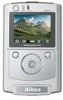 |
UPC - 018208253050
View all Nikon MSV-01 manuals
Add to My Manuals
Save this manual to your list of manuals |
Page 32 highlights
Basic Operation-Button Operations (List View and Image Playback) Movie Playback You can play back a movie file displayed in full-screen playback mode, which can be accessed from the main menu using Play HDD images ( 14) or Play CF card images ( 17). Movies are indicated by and can be viewed by pressing . The following operations are available during movie playback. To Start/ Pause/ Resume movie playback Fast forward/ Advance movie one frame during pause Rewind/ Rewind movie one frame during pause During playback Press Description Press to start playback. While playback is in progress, press to pause playback. Press again to resume. When the movie ends, first frame of the movie will be displayed.8 Press and hold to fast-forward through the movie. When the movie is paused, press to advance the movie one frame. Press and hold to rewind the movie. When the movie is paused, press to rewind the movie one frame back. Quit movie playback Press to quit movie playback. (Left button) 8 To hear sound during movie playback, connect the MSV-01 to a television or VCR using the attached audio/video cable. For more information on connecting to a television, see "Viewing Pictures on TV" ( 35). 8 The MSV-01 supports movies bigger than "Small size 320" and smaller than "TV movie 640" captured at up to 15 frames per second, and "Small size 320" or smaller size movies captured at up to 30 frames per second. 22















