Nikon MSV-01 User Manual - Page 20
Power-ON/OFF, Checking the Battery Level - coolwalker model
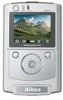 |
UPC - 018208253050
View all Nikon MSV-01 manuals
Add to My Manuals
Save this manual to your list of manuals |
Page 20 highlights
Preparation-Power-ON/OFF Power-ON/OFF To power the MSV-01 on, press and hold down the power switch ( 3) for about 2 seconds. The monitor will turn on showing the welcome screen, then it will switch to the main menu. To turn the MSV-01 off, press and hold down the power switch for about 2 seconds when the power-on lamp is on. The MSV-01 status is shown as follows: Power switch Power-on lamp Power-on Lamp ON (green) OFF Blinking (orange) On (orange) COOLWALKER MSV-01 Power ON Power OFF Charging (OFF) Charging completed (OFF) Turning the Power On/Off • Be sure to turn the MSV-01 off, when: - inserting or removing a memory card; - connecting or disconnecting the A/V cable; - removing the battery pack. • The MSV-01 will not go off if the power switch is pressed while the copy ( 13, 26, 36), or HDD/ memory card format ( 55) operation is in progress and "Copying..." or "Formatting..." is displayed on the monitor. Auto Power Off If no operation is performed for one minute (default setting) when running on battery power, the MSV01 will turn off automatically. • This setting can be changed using the Auto power off option in the SET UP menu ( 54). • The Auto power off function is disabled when the MSV-01 is running on the AC power supply. Checking the Battery Level The battery status is displayed at the bottom of the MSV-01 monitor. Display Description Battery is fully charged. Battery power is low. The power may go off during operation. Battery is exhausted. Recharge or use the AC adapter immediately. Battery status Not displayed The MSV-01 is operating from an AC power source. During operation, the display may temporarily indicate a lower than the actual remaining battery charge. Using the MSV-01 from an AC Power Source To power the MSV-01 continuously for extended periods, use the DSA-0151F-05 AC adapter. Do not, under any circumstances, use another make or model of an AC adapter. Failure to observe this precaution could result in overheating or in damage to the MSV-01. 10















