Nikon MSV-01 User Manual - Page 52
Printing Via Direct USB Connection PictBridge
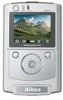 |
UPC - 018208253050
View all Nikon MSV-01 manuals
Add to My Manuals
Save this manual to your list of manuals |
Page 52 highlights
Printing Via Direct USB Connection (PictBridge) Use the supplied UC-E9 USB cable to connect the MSV-01 to a printer that supports PictBridge and print images (JPEG format) stored on the MSV-01 HDD or in a memory card directly from the MSV01, without connecting it to a computer. To print images stored on a memory card, insert the memory card into the MSV-01 before turning it on. When using the battery pack, you are advised to select a longer period of time for the Auto power off function ( 54) so that the MSV-01 does not turn off before the USB cable is connected. When the USB cable is connected to the MSV-01, the Auto power off function is disabled. Connecting to a Printer 1 2 Advanced Operation-Printing Via Direct USB Connection (PictBridge) Highlight Print from the main menu and press to display the PRINT menu ( 38). Highlight Direct print using or . 3 Press . "Connect to printer" will be displayed. • To return to the PRINT menu, press CANCEL. While "Connect to printer" is displayed on the monitor, connect the MSV-01 to a printer using the provided UC-E9 USB cable, as shown above. 4 Turn the printer on. When the connection is established, the direct print menu is displayed on the monitor. Highlight DPOF print, Print CF card images or Print images in HDD using or . Item Description DPOF print Print images on a memory card set for printing using 46 DPOF printset function ( 39). Print CF card images Select and print images stored on a memory card. 45 Print images in HDD Select and print images stored on the MSV-01. 43 42















