Nikon MSV-01 User Manual - Page 60
Playback Previously Selected Images in a Slideshow
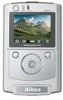 |
UPC - 018208253050
View all Nikon MSV-01 manuals
Add to My Manuals
Save this manual to your list of manuals |
Page 60 highlights
Advanced Operation-Slideshow 3 4 Press to display the SELECT IMAGES screen. • Press LIST (Left button) to return to the SELECT FOLDER screen. 5 Using or , scroll through images. The currently selected image is shown in the lower section of the monitor. 6 To select the currently displayed image for playing in the slideshow, press (ON). • To deselect the image, press (OFF). • is displayed for the selected images. • Repeat Steps 4 -5 to select additional images. 7 Press SET (Right button) to complete selection. The slideshow start screen will be displayed. Press to start the slideshow of the selected images in the order they were selected. • On operations during the slideshow see ( 51). After all images have been played, the monitor returns to the slideshow start screen. • Press MENU (Left button) to return to the main menu. • To start the slideshow again, press . Playback Previously Selected Images in a Slideshow To view the slideshow of images previously selected in the SELECT IMAGES screen, highlight Selected images from the SLIDESHOW menu, and then press SET (Right button) to display the slideshow start screen. To make a new selection of images, first reset the previous selection using the Deselect images option ( 51). 50















