Nikon MSV-01 User Manual - Page 68
Caring for Your COOLWALKER MSV-01
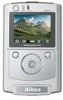 |
UPC - 018208253050
View all Nikon MSV-01 manuals
Add to My Manuals
Save this manual to your list of manuals |
Page 68 highlights
Technical Notes-Caring for Your COOLWALKER MSV-01 Caring for Your COOLWALKER MSV-01 To ensure continued enjoyment of your Nikon product, observe the following precautions when storing or using the device: Cautions This product is a high-precision device containing internal hard disk. It requires careful handling. Damage to the hard disk will not only require high repair expenses, but can also cause corruption or irreversible loss of the stored data. • Do not subject to strong shocks or impacts. Be careful not to drop or subject the device to strong shocks, as this may cause damage to the device and loss or corruption of the data stored on the hard disk. • Use the device on stable flat surfaces, such as on a flat table, taking care not to drop the device or memory cards. Be especially careful when inserting or removing memory cards. • Do not expose the device to shocks or vibration during operation. It may damage the internal hard disk and cause corruption or loss of the data stored on the hard disk. • Do not remove memory cards, USB cables or the AC adapter or turn the power off during operation. It may cause corruption or loss of the data stored on the hard disk. To prevent an accidental disconnection of the AC adapter or USB cable, avoid carrying the product from one place to another when the cables are connected. • Keep away from strong magnetic fields. Do not use or store this device in the vicinity of equipment that generates strong electromagnetic radiation or magnetic fields. Strong static charges or the magnetic fields produced by equipment such as radio transmitters could cause corruption or loss of the data stored on the hard disk, or malfunction. • Do not use or leave the device in locations where static electricity or interference occurs. Static electricity or interference may cause damage to the device, loss or corruption of the data stored on the hard disk. • Static electricity may be generated in your body or cloths. Touch a metal doornob or another metal object to discharge static electricity from your body before handling the device. Static electricity may cause damage to the device, loss or corruption of the data stored on the hard disk. • When there is the possibility of thunder, unplug all cables and the AC adapter. Thunder may cause damage to the device, loss or corruption of the data stored on the hard disk. If it thunders during use, be careful not to touch the power plug and stop using the device till the thunderstorm stops. • Do not use or leave the device in locations exposed to excessive dust. Excessive dust may cause damage to the device, loss or corruption of the data stored on the hard disk. • Follow all precautions or instructions when connecting the device to a computer. When connecting the unit to a computer, be careful to observe any precautions or instructions provided by the manufacturer of your computer or peripheral devices. • Do not use at heights exceeding 2,500 m (8,202 ft) above sea level. Ensure that your data is backed up using another recording medium Note, that Nikon will not be held responsible for any deletion, loss or corruption of data. You are advised to create a backup of important data stored on the internal hard disk of the device using an alternative recording medium. Data stored on the hard-disk of this product could be lost or damaged in the following instances: • If the product is used incorrectly • If the product is exposed to static or noise • During malfunction and repair • If the product is subject to damage caused by natural disasters Nikon hereby gives notice that it will not be held liable for any damages resulting from the loss or corruption of data in the above or any circumstances. 58















