Nikon MSV-01 User Manual - Page 41
WALKER MSV-01 USB Drivers installation.
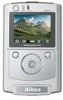 |
UPC - 018208253050
View all Nikon MSV-01 manuals
Add to My Manuals
Save this manual to your list of manuals |
Page 41 highlights
Saving Images to a Computer 3 The destination folder for Nikon COOLWALKER MSV-01 USB Drivers will be displayed under "Destination Folder." Click Install to begin the installation. • To change the installation destination, click Browse (by default, the destination location is set to C\Program Files\Nikon COOLWALKER MSV-01). 4 Click Finish to complete the Nikon COOL- WALKER MSV-01 USB Drivers installation. 5 When the installation has completed, remove the MSV-01 Windows® 98 SE Driver Installer CD from the CD-ROM drive. Uninstalling the Nikon COOLWALKER MSV-01 USB Drivers (Windows 98 Second Edition Only) Note: Before uninstalling the software, disconnect the MSV-01 from the computer ( 34). 1. To uninstall the Nikon COOLWALKER MSV-01 USB Drivers, click Programs in Windows Start menu and select Uninstall USB driver from the Nikon COOLWALKER MSV-01 program group. 2. The uninstaller will start up. Follow the on-screen instructions to complete uninstallation. 31















