Nikon MSV-01 User Manual - Page 29
Button Operations
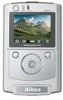 |
UPC - 018208253050
View all Nikon MSV-01 manuals
Add to My Manuals
Save this manual to your list of manuals |
Page 29 highlights
Basic Operation-Button Operations (List View and Image Playback) Button Operations (List View and Image Playback) You can use the following button operations in the list view, thumbnail playback and full-screen playback modes. List View Highlight Play HDD images ( 14) from the main menu and press to display a list of folders stored on the MSV-01 hard disk drive. The following operations are available in the list view mode. Play HDD images To Highlight folders Open a folder Press Description Press or folders. on the multi selector to highlight Open a selected folder to list up sub-folders inside it. sub-folders are displayed up to the sixth level. Close a folder Close a list of sub-folders inside the selected folder. Display thumbnails Go to the EDIT menu Go to the main menu Display sub-folders or images in a selected folder in the thumbnail playback mode. EDIT Go to the EDIT menu to edit the selected folder (Right button) ( 23). MENU (Left button) Return to the main menu. 19















