Nikon MSV-01 User Manual - Page 42
Connecting the USB Cable
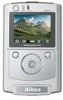 |
UPC - 018208253050
View all Nikon MSV-01 manuals
Add to My Manuals
Save this manual to your list of manuals |
Page 42 highlights
Saving Images to a Computer-Connecting the USB Cable Connecting the USB Cable Turn the computer on and wait for the operating system to start up. Turn the MSV-01 off and connect it to your computer as shown below using the provided USB cable UC-E9. Notes on Connecting to a Computer • Place the MSV-01 on a flat and stable surface. • When connecting the MSV-01 to a computer, use the DSA-0151F-05 AC adapter. • Connect the MSV-01 directly to the computer; do not connect the cable via a USB hub or keyboard. • When the MSV-01 is connected to a computer, "Connecting via USB" is displayed on the monitor; all controls are disabled. • When disconnecting the MSV-01 from a computer, disconnect the USB cable only after completing the procedure described in "Disconnecting the COOLWALKER MSV-01" ( 34). 32















