Nikon MSV-01 User Manual - Page 71
Cleaning, Storage
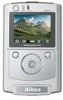 |
UPC - 018208253050
View all Nikon MSV-01 manuals
Add to My Manuals
Save this manual to your list of manuals |
Page 71 highlights
Cleaning Body Use a blower to remove dust and lint, then wipe gently with a soft, dry cloth. After using your MSV-01 at the beach or seaside, wipe off any sand or salt with a cloth lightly dampened with fresh water, then dry thoroughly. LCD Monitor Remove dust or lint with a blower. To remove fingerprints and other stains, clean the monitor with a soft, dry cloth, being careful not to apply excessive pressure. Avoid contact with liquid crystal Should the monitor break, care should be taken to avoid injury due to broken glass and to prevent the liquid crystal from the monitor touching the skin or entering the eyes or mouth. Do not use alcohol, thinner, or other volatile chemicals. Notes on the LCD Monitor • The monitor may contain a few pixels that are always lit or that do not light. This is a characteristic common to all TFT LCD displays, and does not indicate a malfunction. • Images in the monitor may be difficult to see in a bright light. • The monitor is lit by an LED backlight. Should the monitor begin to dim or flicker, contact your Nikon service representative. Storage Turn the MSV-01 off and remove the AC adapter when not in use. Be sure to close the memory card slot and interface connector covers and keep the MSV-01 main unit in the provided soft case. Do not store the products in locations that: • are poorly ventilated or damp • are next to equipment that produces strong electromagnetic fields, such as televisions or radios • are exposed to static electricity • are exposed to vibrations • are exposed to excessive moisture or humidity • are exposed to risk of short circuits • are exposed to excessive dust • are exposed to temperatures below -10°C (14°F) or above 45°C (113°F) • are subject to humidities of over 60% To prevent deterioration of battery pack performance, it is recommended that the product be stored in dry locations with an ambient temperature of 15 - 25°C (59-77°F). When storing the MSV-01 for long periods, charge the battery pack and remove the battery from the remote control unit before putting it away. Technical Notes-Caring for Your COOLWALKER MSV-01 61















