Nikon MSV-01 User Manual - Page 40
Saving Images to a Computer
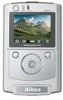 |
UPC - 018208253050
View all Nikon MSV-01 manuals
Add to My Manuals
Save this manual to your list of manuals |
Page 40 highlights
Saving Images to a Computer Saving Images to a Computer Connect your MSV-01 to a computer to copy and save data stored on the MSV-01 to the computer. When connected to a computer using the provided USB interface cable UC-E9, the MSV-01 works as an external hard disk drive. In addition, the MSV-01 functions as a memory card reader ( 33). The MSV-01 supports the following operating systems: Windows XP Home Edition/Professional, Windows 2000, Windows Millennium Edition (ME), Windows 98 Second Edition (SE), Mac OS 9 (9.1 - 9.2), Mac OS X (10.1.2 or later). For more information on system requirements, see "Specifications" ( 66). Using the MSV-01 with Windows 98 SE To use the MSV-01 with Windows 98 SE, you must first install the MSV-01 USB drivers. Complete the following procedure to install the software before connecting the MSV-01 to the computer. Using the MSV-01 with Other Operation Systems You do not have to install the MSV-01 USB Drivers. Continue on to "Connecting the USB Cable" ( 32). Driver Software Installation (Windows 98 Second Edition Only) Before Installing MSV-01 USB Drivers • Turn off any virus-checking software. • Exit all other applications that may be running. 1 Turn on and start up the computer. Then insert the MSV-01 Windows® 98 SE Driver Installer CD into the CD-ROM drive. The Installer Language dialog will appear automatically. Select English and click OK. If the Installer Language dialog is not displayed Double-click the My Computer icon on the desktop and double-click the CD (COOLWALKER) icon in the My Computer window. 2 The Nikon COOLWALKER MSV-01 USB Drivers Setup Wizard will start up. Read thoroughly the provided explanation, and then click Next. 30















