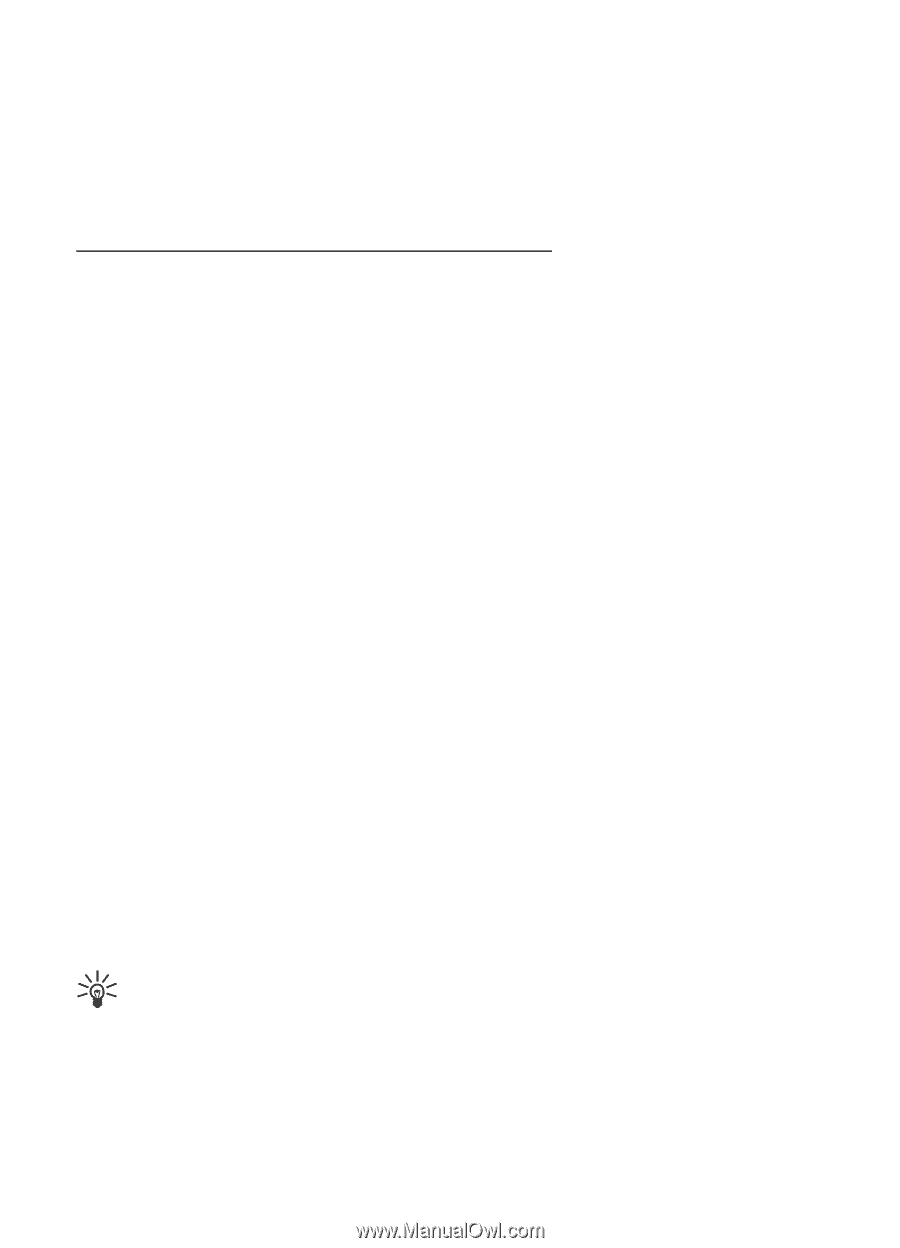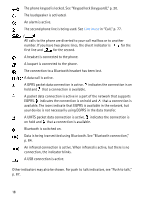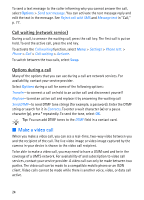Nokia 5700 User Guide - Page 23
Make a conference call (network service), Answer or reject a call
 |
View all Nokia 5700 manuals
Add to My Manuals
Save this manual to your list of manuals |
Page 23 highlights
2. Speak the voice command clearly. The phone plays the voice command of the best match. After 1.5 seconds, the phone dials the number; if the result is not the correct one, before dialing select Next and another entry. Using voice commands to carry out a phone function is similar to voice dialing. See "Voice commands," p. 71. Make a conference call (network service) 1. Make a call to the first participant. 2. To make a call to another participant, select Options > New call. The first call is automatically put on hold. 3. To join the first participant in the conference call when the new call is answered, select Options > Conference. To add a new person to the call, repeat step 2, and select Options > Conference > Add to conference. The phone supports conference calls between a maximum of six participants, including yourself. 4. To have a private conversation with one of the participants, select Options > Conference > Private. Select a participant and Private. The conference call is put on hold on your phone. The other participants can still continue the conference call. To return to the conference call, select Options > Add to conference. 5. To drop a participant, select Options > Conference > Drop participant, scroll to the participant, and select Drop. 6. To end the conference call, press the end key. ■ Answer or reject a call To answer a call, press the call key. To adjust the volume during the call, press the volume keys. To mute the ringing tone, select Silence. Tip: If a compatible headset is connected to the phone, press the headset key to answer and end a call. To reject the call, press the end key, or select Options > Reject. The caller hears a busy tone. If you have activated the Call divert option If busy to divert calls, rejecting the call diverts the call. 23