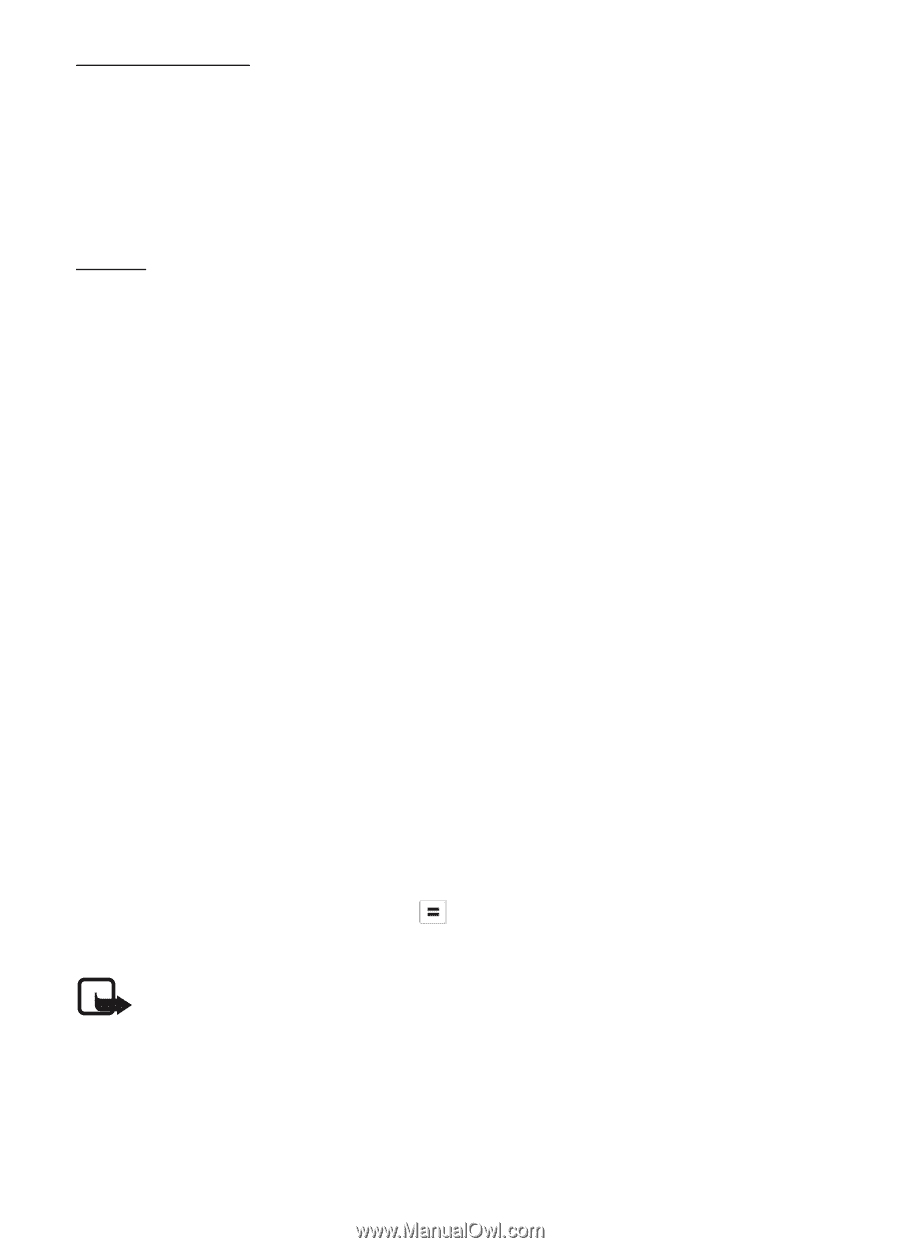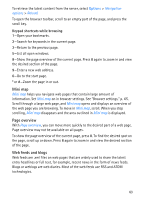Nokia 5700 User Guide - Page 68
Calendar views, To-do, Notes, Calculator, Converter
 |
View all Nokia 5700 manuals
Add to My Manuals
Save this manual to your list of manuals |
Page 68 highlights
Calendar views Press # in the month, week, or day views to automatically highlight the current date. To create a meeting entry, press any number key (0-9) in any calendar view. To go to a certain date, select Options > Go to date. Write the date, and select OK. To-do Select Options > To-do view. In the To-do view, you can keep a list of tasks that you need to do. Create a to-do note 1. To start to write a to-do note, press any number key (0-9). 2. Write the task in the Subject field. Set a due date and a priority for the task. 3. To save the to-do note, select Done. ■ Notes Select Menu > Organiser > Notes. To write a new note, start writing. To save the note, select Done. You can save plain text files (.txt format) you receive to Notes. ■ Calculator Select Menu > Organiser > Calculator. 1. Enter the first number of your calculation. 2. Scroll to an arithmetic function, and select it. 3. Enter the second number. 4. To execute the calculation, select . To add a decimal, press #. Note: This calculator has limited accuracy and is designed for simple calculations. ■ Converter Select Menu > Organiser > Converter. 68