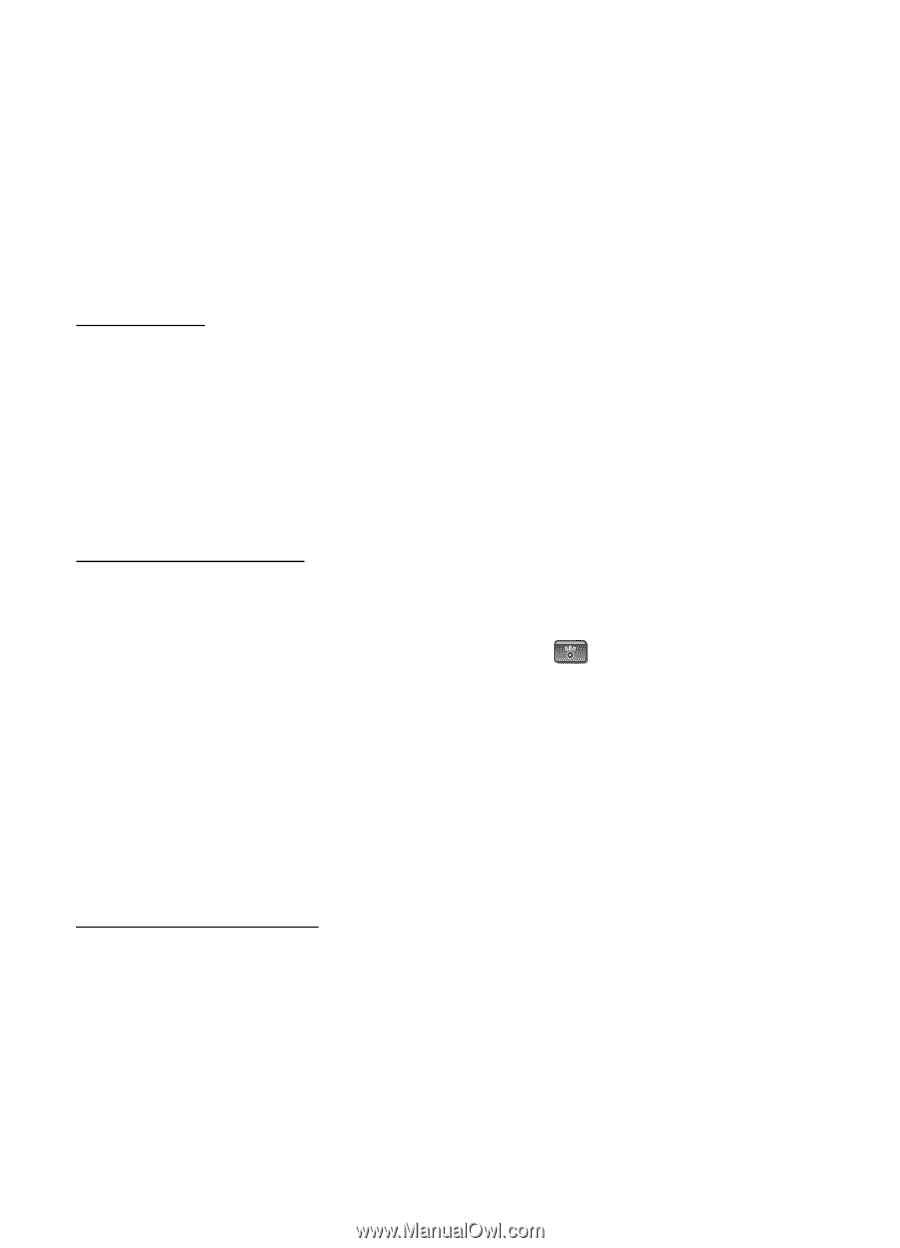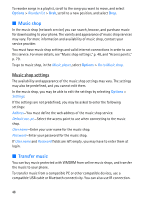Nokia 5700 User Guide - Page 51
Station list, Station setup, View visual content, Visual Radio settings
 |
View all Nokia 5700 manuals
Add to My Manuals
Save this manual to your list of manuals |
Page 51 highlights
When using a compatible headset, press the headset key to scroll to the next saved radio station. To save the current station, select Options > Save station, a preset position, and enter the station name. To set the station frequency manually, select Options > Manual tuning. To listen to the radio in the background and go to the standby mode, select Options > Play in background. Station list When the radio is on, select Options > Stations. The station list is used for managing the saved radio stations. Station setup Scroll to a station in the station list, press the scroll key, and select Edit to change the station parameters. View visual content To check availability and costs, and to subscribe to the service, contact your service provider. To view visual content of the current station, select . If the visual service ID was not saved in the station list, you are asked for the visual service ID. Enter the visual service ID, and select OK. If you do not have the visual service ID, select Retrieve to access the station directory (network service). To end the visual content feed but not the FM radio, select Close. To set light settings and the power saver time-out, select Options > Display settings. Visual Radio settings When the radio is on, select Options > Settings and the following: Start-up tone-to enable or disable the start-up tone Auto-start service-to enable or disable the automatic display of visual content Access point-to select the access point 51