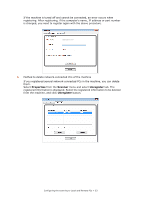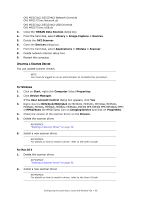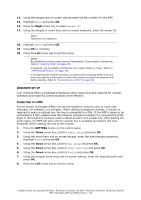Oki MPS2731mc MC362w/MC562w/MPS2731mc Advanced User Guide (English) - Page 53
Properties, Scanner, Unregister
 |
View all Oki MPS2731mc manuals
Add to My Manuals
Save this manual to your list of manuals |
Page 53 highlights
If the machine is tuned off and cannot be connected, an error occurs when registering. After registering, if the computer's name, IP address or port number is changed, you need to register again with the above procedure. > Method to delete network-connected PCs of the machine If you registered several network-connected PCs in the machine, you can delete them. Select Properties from the Scanner menu and select Unregister tab. The registered information is displayed. Select the registered information to be deleted from the machine, and click Unregister button. Configuring the scanning to Local and Remote PCs > 53

Configuring the scanning to Local and Remote PCs > 53
If the machine is tuned off and cannot be connected, an error occurs when
registering. After registering, if the computer's name, IP address or port number
is changed, you need to register again with the above procedure.
>
Method to delete network-connected PCs of the machine
If you registered several network-connected PCs in the machine, you can delete
them.
Select
Properties
from the
Scanner
menu and select
Unregister
tab. The
registered information is displayed. Select the registered information to be deleted
from the machine, and click
Unregister
button.