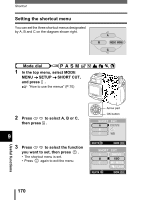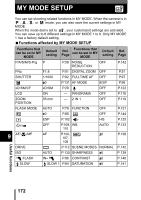Olympus 5050 C-5050 Zoom Reference Manual (11 MB) - Page 169
Using the custom button, Press
 |
UPC - 050332138223
View all Olympus 5050 manuals
Add to My Manuals
Save this manual to your list of manuals |
Page 169 highlights
Custom button Using the custom button Mode dial 1 Press . • The monitor turns on and the function currently set to the custom button appears. Custom button Jog dial Ex: When DRIVE is set on the custom button Set BKT. Follow the operation guides displayed at the bottom of the screen to complete the setting. HI AF DRIVE BKt SEt Select BKT by turning the jog dial while holding 9 down . Press . CANCEL SELECt GO Use the arrow pad and to set selected items. BKt BKt Useful functions 168 CANCEL SELECt GO SELECt GO Operation guide

168
Custom button
9
Useful functions
Using the custom button
1
Press
.
•
The monitor turns on and the function
currently set to the custom button
appears.
Ex: When DRIVE is set on the custom button
Set BKT. Follow the operation guides displayed at the bottom of the
screen to complete the setting.
Mode
dial
Custom button
Jog dial
BKt
GO
SELECt
BKt
GO
SELECt
CANCEL
DRIVE
AF
HI
SEt
BKt
GO
SELECt
CANCEL
Press
.
Use the arrow pad and
to set selected items.
Select BKT by turning
the jog dial while holding
down
.
Operation guide