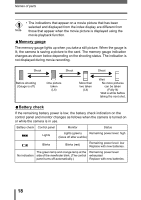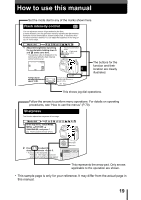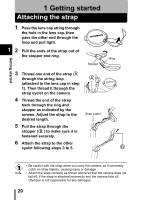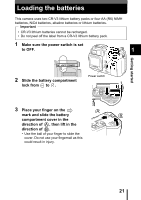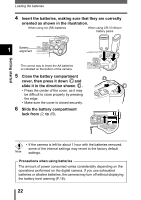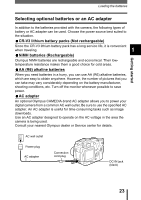Olympus 5050 C-5050 Zoom Reference Manual (11 MB) - Page 20
How to use this manual
 |
UPC - 050332138223
View all Olympus 5050 manuals
Add to My Manuals
Save this manual to your list of manuals |
Page 20 highlights
How to use this manual Set the mode dial to any of the marks shown here. Flash intensity control You can adjust the amount of light emitted by the flash. In some situations, you may get better results by adjusting the light emission. Examples include small subjects, distant backgrounds, or situations when increased contrast is desired. You can adjust the brightness in the range of ±2.0 in 1/3 EV steps. Mode dial 1 Adjust the brightness by turning the jog dial while holding down and at the same time. • The exposure value is displayed on the control panel while the flash intensity control function is set. Exposure compensation button Flash mode button Turning to the left decreases light emission in steps of 1/3 EV. 5 Jog dial Turning to the right increases light emission in steps of 1/3 EV. (EV : Expo Flash The buttons for the function and their location are clearly illustrated. This shows jog dial operations. Follow the arrows to perform menu operations. For details on operating procedures, see "How to use the menus" (P.70). Sharpness This function adjusts the sharpness of the image. Mode dial 1 In the top menu, select MODE MENU → PICTURE → SHARPNESS, and press . "How to use the menus" (P.xx) 2 Press to adjust the sharpness between +5 and -5. • To increase the sharpness (+) : Press . The image contours are emphasized, making the image appear d. Use this setting SEt CARD PICtURE CAM Arrow pad OK button SHARPNESS CONtRASt SAtURAtION This represents the arrow pad. Only arrows applicable to the operation are shown. • This sample page is only for your reference. It may differ from the actual page in this manual. 19