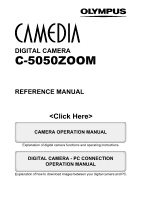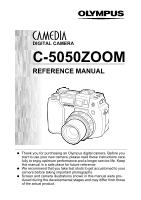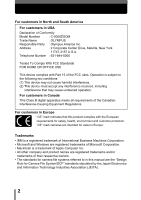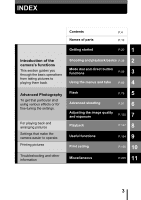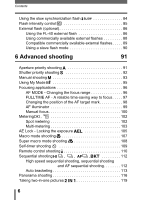4
Contents
INDEX . . . . . . . . . . . . . . . . . . . . . . . . . . . . . . . . . . . . . . . . . . . . 3
Contents . . . . . . . . . . . . . . . . . . . . . . . . . . . . . . . . . . . . . . . . . .4
Names of parts . . . . . . . . . . . . . . . . . . . . . . . . . . . . . . . . . . . .10
Camera . . . . . . . . . . . . . . . . . . . . . . . . . . . . . . . . . . . . . . . 10
Control panel indications . . . . . . . . . . . . . . . . . . . . . . . . . . 13
Monitor indications . . . . . . . . . . . . . . . . . . . . . . . . . . . . . .15
Memory gauge . . . . . . . . . . . . . . . . . . . . . . . . . . . . . . . . .18
Battery check . . . . . . . . . . . . . . . . . . . . . . . . . . . . . . . . . .18
How to use this manual . . . . . . . . . . . . . . . . . . . . . . . . . . . . . . 19
1 Getting started
20
Attaching the strap. . . . . . . . . . . . . . . . . . . . . . . . . . . . . . . . . . 20
Loading the batteries . . . . . . . . . . . . . . . . . . . . . . . . . . . . . . . . 21
Selecting optional batteries or an AC adapter. . . . . . . . . . 23
Inserting a card . . . . . . . . . . . . . . . . . . . . . . . . . . . . . . . . . . . . 25
Card basics . . . . . . . . . . . . . . . . . . . . . . . . . . . . . . . . . . . . 25
Ejecting the card . . . . . . . . . . . . . . . . . . . . . . . . . . . . . . . . 27
Switching cards . . . . . . . . . . . . . . . . . . . . . . . . . . . . . . . . . 29
Power on/off . . . . . . . . . . . . . . . . . . . . . . . . . . . . . . . . . . . . . .31
Startup/Shutdown screen . . . . . . . . . . . . . . . . . . . . . . . . . 32
If the card is not recognized (card check) . . . . . . . . . . . . . 33
Selecting a language
. . . . . . . . . . . . . . . . . . . . . . . . . . 34
Setting the date and time
. . . . . . . . . . . . . . . . . . . . . . . .
36
Adjusting the viewfinder. . . . . . . . . . . . . . . . . . . . . . . . . . . . . . 38
2 Shooting and playback basics
39
Holding the camera . . . . . . . . . . . . . . . . . . . . . . . . . . . . . . . . . 39
Taking still pictures . . . . . . . . . . . . . . . . . . . . . . . . . . . . . . . . .40
Taking still pictures using the viewfinder . . . . . . . . . . . . . . 40
Taking still pictures using the monitor . . . . . . . . . . . . . . . . 42
Comparison of the viewfinder & monitor . . . . . . . . . . . . . . 45
If correct focus cannot be obtained . . . . . . . . . . . . . . . . . . . . . 46