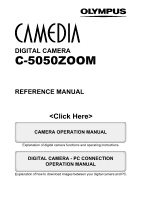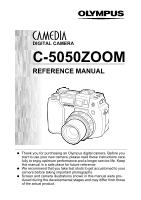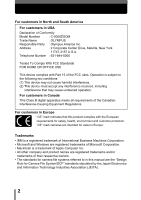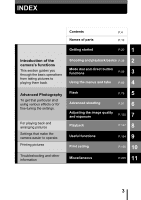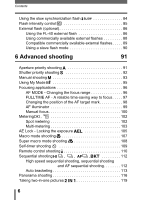Olympus 5050 C-5050 Zoom Reference Manual (11 MB) - Page 6
Mode dial and direct button functions, Using the menus and tabs, Flash - c zoom
 |
UPC - 050332138223
View all Olympus 5050 manuals
Add to My Manuals
Save this manual to your list of manuals |
Page 6 highlights
Contents Determine the position of the subject after focusing (Focus Lock 46 Subjects that are difficult to focus on 47 Recording movies 48 Zoom 50 Using the optical zoom 50 Using the digital zoom 51 Viewing still pictures 53 Quick View 54 Viewing movies 55 Protecting pictures 57 Erasing pictures (Single-frame erase 58 3 Mode dial and direct button functions 59 Mode dial 59 Setting-related modes 59 Situation-related modes 61 Playback mode 62 Direct Buttons 63 Direct buttons and the jog dial 63 Flow of direct button operations 64 Direct button functions 65 4 Using the menus and tabs 69 About the menus 69 How to use the menus 70 Shortcut menus 72 Mode Menus 74 5 Flash 79 Flash shooting 79 5

5
Contents
Determine the position of the subject
after focusing (Focus Lock) . . . . . . . . . 46
Subjects that are difficult to focus on . . . . . . . . . . . . . . . .47
Recording movies
. . . . . . . . . . . . . . . . . . . . . . . . . . . . . . . 48
Zoom . . . . . . . . . . . . . . . . . . . . . . . . . . . . . . . . . . . . . . . . . . . . 50
Using the optical zoom . . . . . . . . . . . . . . . . . . . . . . . . . . . 50
Using the digital zoom . . . . . . . . . . . . . . . . . . . . . . . . . . . . 51
Viewing still pictures
. . . . . . . . . . . . . . . . . . . . . . . . . . . . . 53
Quick View . . . . . . . . . . . . . . . . . . . . . . . . . . . . . . . . . . . .54
Viewing movies
. . . . . . . . . . . . . . . . . . . . . . . . . . . . . . . . . 55
Protecting pictures
. . . . . . . . . . . . . . . . . . . . . . . . . . . . . . . 57
Erasing pictures (Single-frame erase)
. . . . . . . . . . . . . . . . 58
3
Mode dial and direct button functions
59
Mode dial . . . . . . . . . . . . . . . . . . . . . . . . . . . . . . . . . . . . . . . . . 59
Setting-related modes
. . . . . . . . . . . . . . . . . . . . . . . . . 59
Situation-related modes
. . . . . . . . . . 61
Playback mode
. . . . . . . . . . . . . . . . . . . . . . . . . . . . . . 62
Direct Buttons . . . . . . . . . . . . . . . . . . . . . . . . . . . . . . . . . . . . .63
Direct buttons and the jog dial. . . . . . . . . . . . . . . . . . . . . . 63
Flow of direct button operations . . . . . . . . . . . . . . . . . . . . 64
Direct button functions . . . . . . . . . . . . . . . . . . . . . . . . . . .65
4 Using the menus and tabs
69
About the menus . . . . . . . . . . . . . . . . . . . . . . . . . . . . . . . . . . . 69
How to use the menus . . . . . . . . . . . . . . . . . . . . . . . . . . . . . . . 70
Shortcut menus . . . . . . . . . . . . . . . . . . . . . . . . . . . . . . . . . . . . 72
Mode Menus . . . . . . . . . . . . . . . . . . . . . . . . . . . . . . . . . . . . . . 74
5 Flash
79
Flash shooting . . . . . . . . . . . . . . . . . . . . . . . . . . . . . . . . . . . . . 79