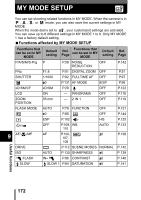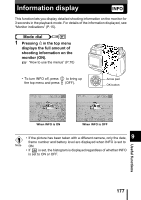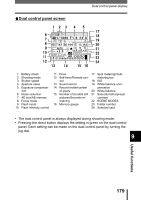Olympus 5050 C-5050 Zoom Reference Manual (11 MB) - Page 177
read the instructions provided with the template card.
 |
UPC - 050332138223
View all Olympus 5050 manuals
Add to My Manuals
Save this manual to your list of manuals |
Page 177 highlights
Formatting cards • Never open the card cover or remove the batteries during formatting as this may cause the card to malfunction. Note • Never connect or disconnect the AC adapter during formatting as this may cause the card to malfunction. • If you format an OLYMPUS template card, all the template data stored on the card is erased. You are recommended to download image data stored on the template card to a PC. For more details, read the instructions provided with the template card. • Write-protected cards cannot be formatted. Remove the writeprotect seal before formatting the card. Do not reuse the writeprotect seal. 9 176 Useful functions

176
Formatting cards
9
Useful functions
•
Never open the card cover or remove the batteries during formatting
as this may cause the card to malfunction.
•
Never connect or disconnect the AC adapter during formatting as
this may cause the card to malfunction.
•
If you format an OLYMPUS template card, all the template data
stored on the card is erased. You are recommended to download
image data stored on the template card to a PC. For more details,
read the instructions provided with the template card.
•
Write-protected cards cannot be formatted. Remove the write-
protect seal before formatting the card. Do not reuse the write-
protect seal.
Note