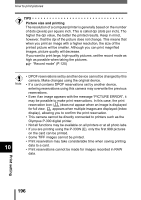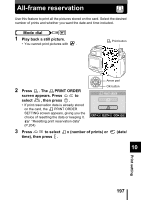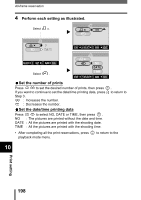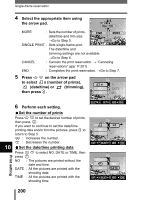Olympus 5050 C-5050 Zoom Reference Manual (11 MB) - Page 202
Canceling reservations, to select END.
 |
UPC - 050332138223
View all Olympus 5050 manuals
Add to My Manuals
Save this manual to your list of manuals |
Page 202 highlights
Single-frame reservation Trim the picture "Trimming" (P.202) After completing all the print reservations, press to return to the screen in Step 3. 7 Press to display the single-frame reservation menu. 8 Press to select END. • The PRINT ORDER screen appears. • Press again to display the PRINT ORDER SETTING screen, then press once more to return to the playback mode menu. If no print reservations have been made, the PRINT ORDER SETTING screen will not be displayed. Canceling reservations Selecting CANCEL in Step 4 displays the selection screen for the frame to be cancelled. SINGLE PRINt END MORE CANCEL 1 Select the print reservation frame you want to cancel and press . 2 The screen shown above is displayed. Press to select END. • The PRINT ORDER screen appears. 10 • Press again to display the PRINT ORDER SETTING screen, then press once more to return to the playback mode menu. If no print reservations have been made, the PRINT ORDER SETTING screen will not be displayed. Print setting 201