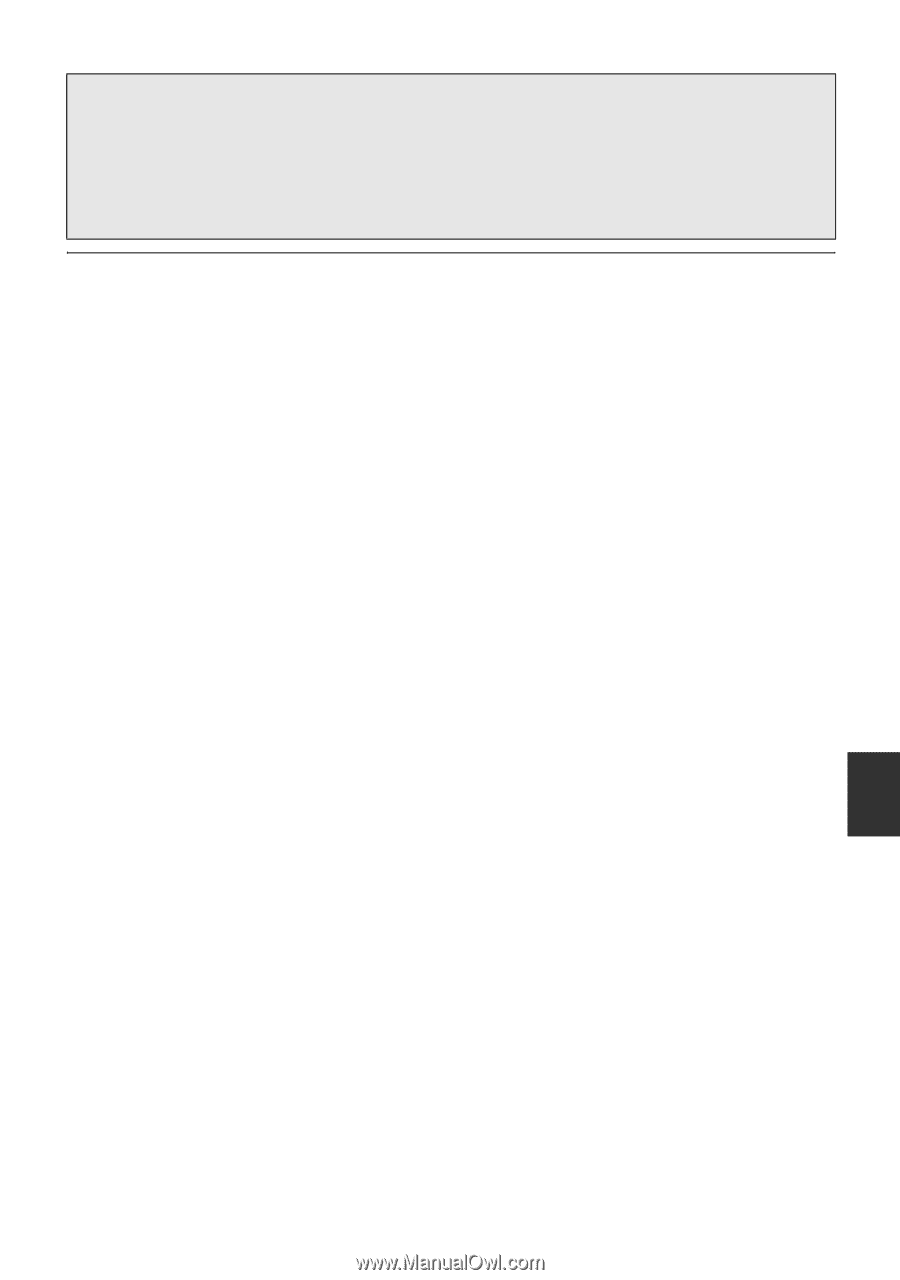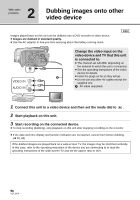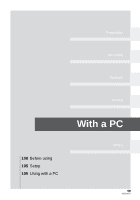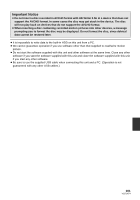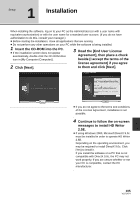Panasonic HDC HS9 Sd/hdd Video Camcorder - Multi Language - Page 101
support the AVCHD format. In some cases the disc may get stuck in the device. The disc - writer software
 |
UPC - 037988256679
View all Panasonic HDC HS9 manuals
Add to My Manuals
Save this manual to your list of manuals |
Page 101 highlights
Important Notice ≥ Do not insert a disc recorded in AVCHD format with HD Writer 2.5E in a device that does not support the AVCHD format. In some cases the disc may get stuck in the device. The disc will not play back on devices that do not support the AVCHD format. ≥ When inserting a disc containing recorded motion pictures into other devices, a message prompting you to format the disc may be displayed. Do not format the disc, since deleted data cannot be restored later. ≥ It is impossible to write data to the built-in HDD on this unit from a PC. ≥ We cannot guarantee operation if you use software other than that supplied to read/write motion picture. ≥ Do not start the software supplied with this unit and other software at the same time. Close any other software if you start the software supplied with this unit and close the software supplied with this unit if you start any other software. ≥ Be sure to use the supplied USB cable when connecting this unit and a PC. (Operation is not guaranteed with any other USB cables.) 101 VQT1N74