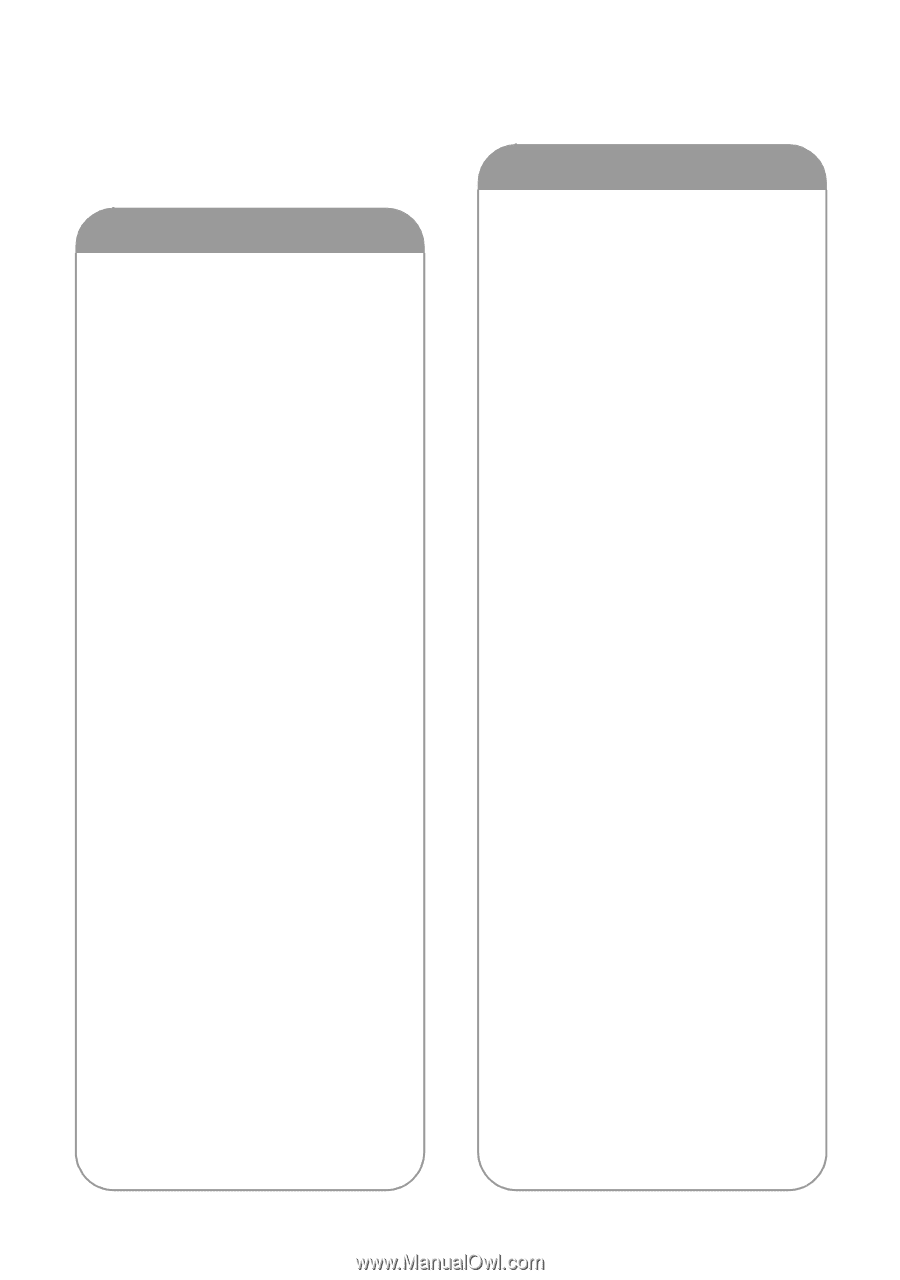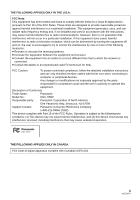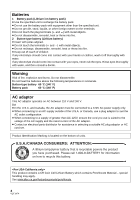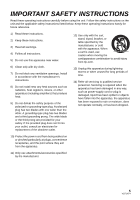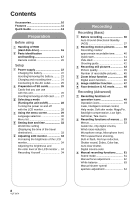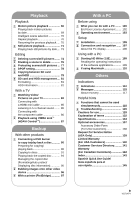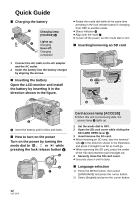Panasonic HDC HS9 Sd/hdd Video Camcorder - Multi Language - Page 8
TABLE OF CONTENTS, Preparation, Recording - hard drive
 |
UPC - 037988256679
View all Panasonic HDC HS9 manuals
Add to My Manuals
Save this manual to your list of manuals |
Page 8 highlights
Contents Accessories 10 Features 11 Quick Guide 12 Preparation Before using [1] Handling of HDD (Hard disk drive 16 [2] Parts identification and handling 17 Remote control 20 Setup [1] Power supply 22 Charging the battery 22 Inserting/removing the battery ......... 23 Charging and recording time 24 Connecting to the AC outlet 25 [2] Preparation of SD cards 26 Cards that you can use with this unit 26 Inserting/removing an SD card ........ 27 [3] Selecting a mode (Turning the unit on/off 28 Turning the power on and off with the LCD monitor 28 [4] Using the menu screen 29 Language selection 30 Menu list 30 [5] Setting date and time 32 World time setting (Displaying the time of the travel destination 33 [6] Adjusting LCD monitor 34 Increasing the brightness of the LCD monitor 34 Adjusting the brightness and the color level of the LCD monitor ... 34 Recording Yourself 34 Recording Recording (Basic) [1] Before recording 36 Auto Ground-Directional Standby (AGS 37 [2] Recording motion pictures .......... 38 Recording modes/ approximate recordable time........... 40 Quick start 41 PRE-REC 42 Shooting guide 42 [3] Recording still pictures 43 Picture quality 45 Number of recordable pictures........ 45 [4] Zoom in/out function 46 Digital zoom function 46 [5] Image stabilizer function 47 [6] Face detection & AE mode........... 48 Recording (Advanced) [1] Recording functions of operation icons 49 Operation icons 49 Fade, Intelligent contrast control, Help mode, Soft skin mode, MagicPix, Backlight compensation, Low light, Self-timer, Tele macro [2] Recording functions of menus .... 53 Menus 53 Guide line, 24p digital cinema, Wind noise reduction, Microphone setup, Microphone level, HD hi-speed burst shooting, Built-in flash, Red eye reduction, Shutter sound, Zebra, Color bar, Auto slow shutter, Digital cinema color [3] Manual recording functions ......... 61 Scene mode 61 Manual focus adjustment 62 White balance 63 Manual shutter speed/ aperture adjustment 64 8 VQT1N74