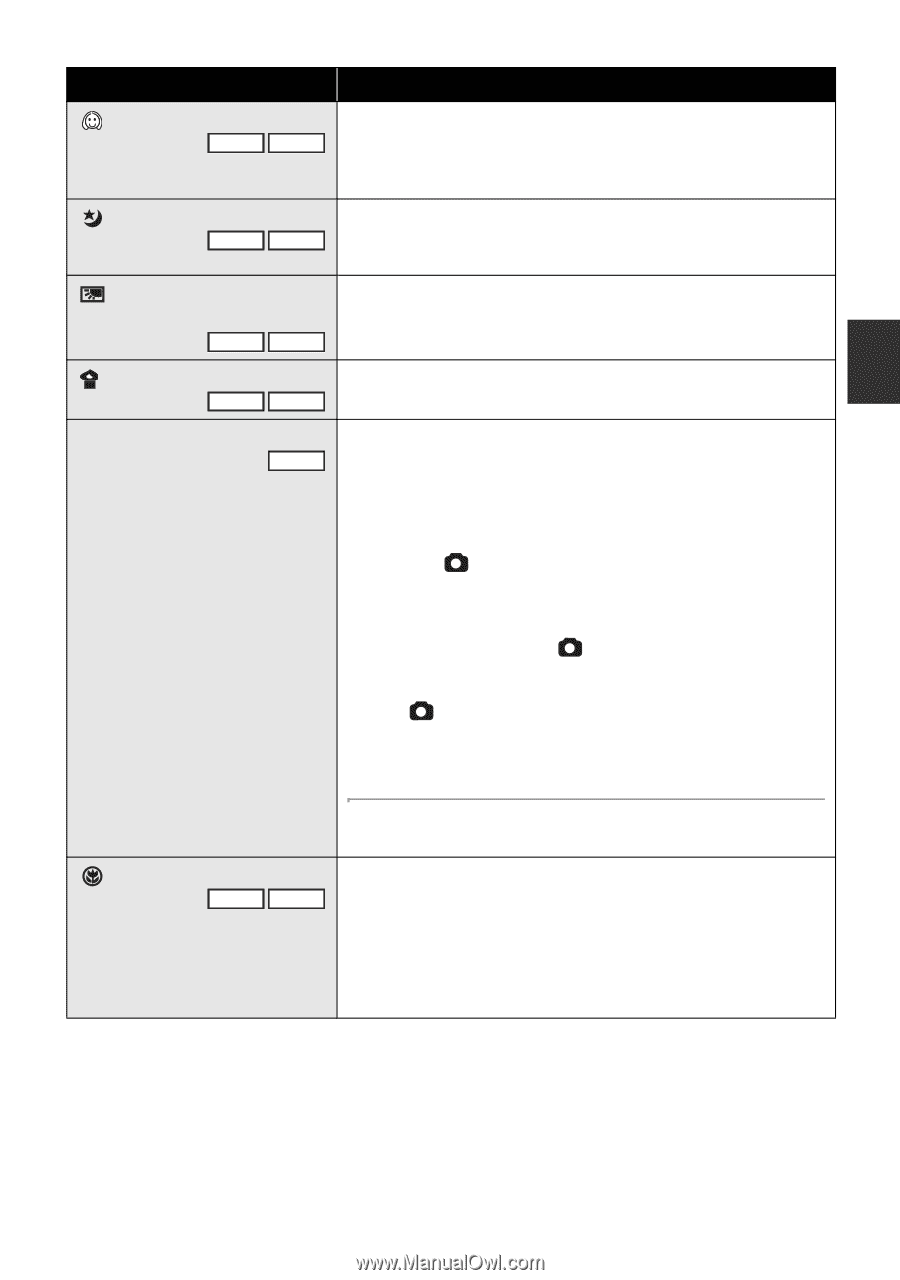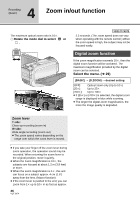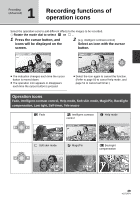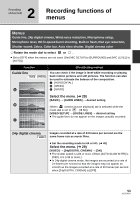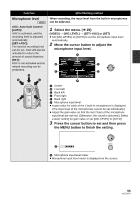Panasonic HDC HS9 Sd/hdd Video Camcorder - Multi Language - Page 51
Soft skin mode, MagicPix, Backlight, compensation, Low light, Self-timer, Tele macro
 |
UPC - 037988256679
View all Panasonic HDC HS9 manuals
Add to My Manuals
Save this manual to your list of manuals |
Page 51 highlights
Function Soft skin mode VIDEO PHOTO MagicPix VIDEO PHOTO Backlight compensation VIDEO PHOTO Low light VIDEO PHOTO Ø Self-timer PHOTO Effect This makes skin colors appear softer for a more attractive appearance. This is more effective if you record a person closely from the torso up. This function allows you to record color images in very low light situations. (Minimum required illumination: approx. 1 lx) This makes the image brighter to prevent darkening of a backlit subject. This makes the scene brighter in dark conditions such as evening twilight. This is for recording still pictures using the timer. Each time the [Ø] icon is selected, the indication changes by one setting in the following order: [Ø10] # [Ø2] # setting canceled Ø10: Records after 10 seconds Ø2: Records after 2 seconds ≥ When the button is pressed, a still picture is recorded after the [Ø10] or [Ø2] display and the recording lamp flashes for the time which has been set. ≥ After recording, the self-timer is canceled. ≥ In auto focus mode, if the button is pressed halfway once and then fully, the lens focuses on the subject when the button is pressed halfway. ≥ If the button is pressed fully all at once, the lens focuses on the subject just before recording. ≥ Depending on the time taken to bring the subject into focus, the recording may take longer than set to start. Tele macro VIDEO PHOTO To stop the timer midway through Press the MENU button. This is for close-ups bringing only what you want to record into focus. By focusing only on the subject and blurring the background, the image can be impressive. ≥ The unit can focus on the subject at a distance of approx. 50 cm (20q). ≥ If the magnification is 10k or less, then it is automatically set to 10k. 51 VQT1N74