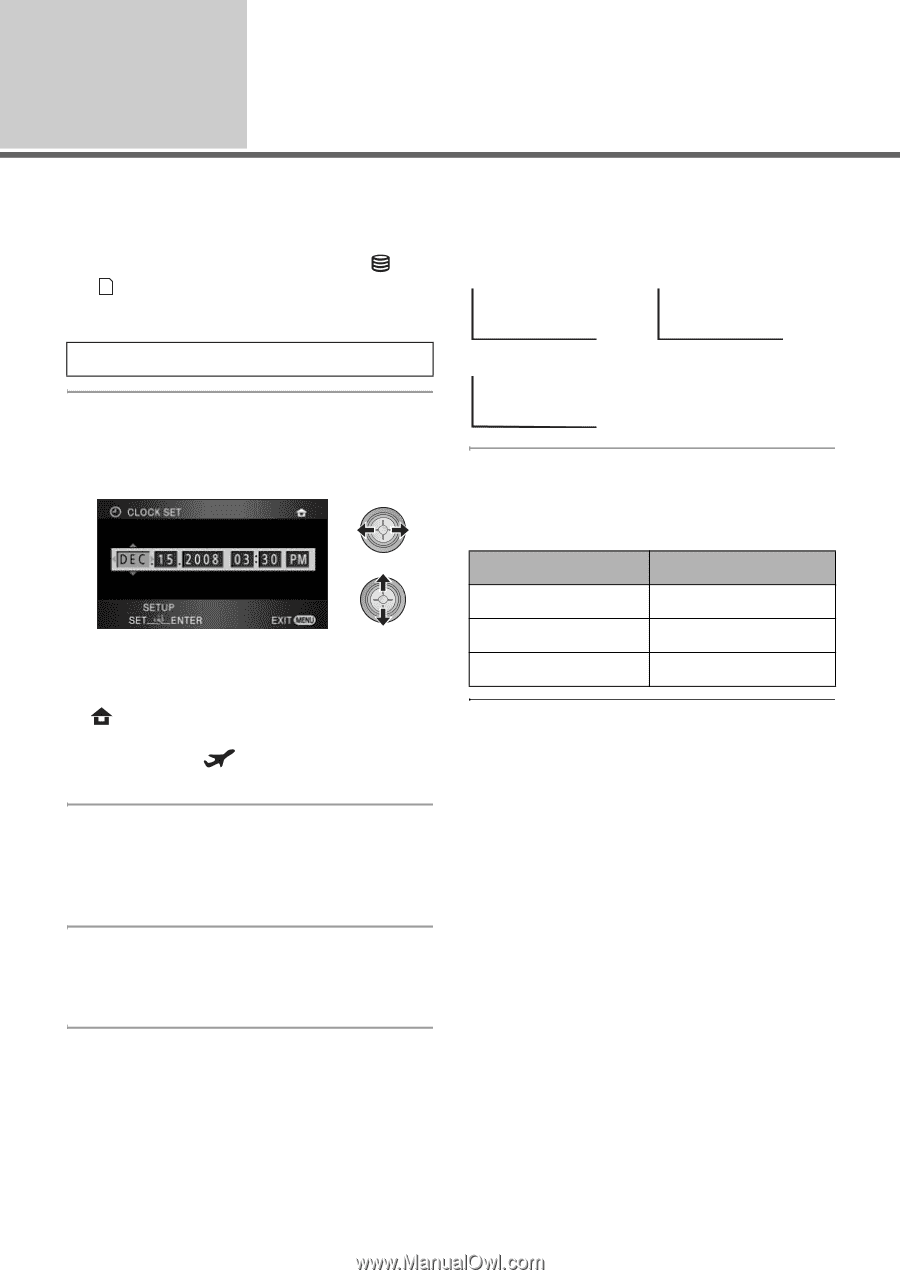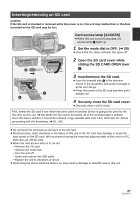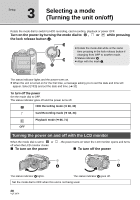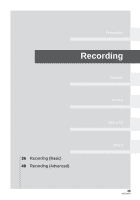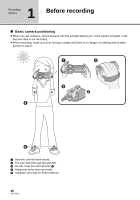Panasonic HDC HS9 Sd/hdd Video Camcorder - Multi Language - Page 32
Setting date and time - 00
 |
UPC - 037988256679
View all Panasonic HDC HS9 manuals
Add to My Manuals
Save this manual to your list of manuals |
Page 32 highlights
Setup 5 Setting date and time When the unit is turned on for the first time, a message asking you to set the date and time will appear. Select [YES] and perform steps 2 to 4 below to set the date and time. ¬ Rotate the mode dial to select or [DATE] . 1 Select the menu. (l 29) DEC 15 2008 [BASIC] # [CLOCK SET] # [YES] [OFF] [D/T] DEC 15 2008 3:30PM 2 Select the date or time to be set, then set the desired value with the cursor button. ≥ The year will change as follows: 2000, 2001, ..., 2039, 2000, ... ≥ The 12-hour system is used to display the time. ≥ [ ] appears on the right top of the screen when [SET WORLD TIME] (l 33) is set to [HOME], while [ ] appears when it is set to [DESTINATION]. 3 Press the cursor button to enter the selection. ≥ The clock function starts at [00] seconds when the cursor button is pressed. 4 Press the MENU button to finish the setting. ≥ Check the date and time displayed. Changing the date and time display mode Select the menu. (l 29) [SETUP] # [DATE/TIME] # desired display style ≥ You can also show or change the date and time display by repeatedly pressing the DATE/ TIME button on the remote control. 32 VQT1N74 Changing the date format Select the menu. (l 29) [SETUP] # [DATE FORMAT] # desired display style Display style Screen display [Y/M/D] 2008. 12. 15 [M/D/Y] DEC 15 2008 [D/M/Y] 15. 12. 2008 ≥ To set daylight saving time, select the daylight saving time in [HOME] for [SET WORLD TIME] after setting the clock. ≥ The date and time function is driven by a builtin lithium battery. ≥ If the time display becomes [- -], the built-in lithium battery needs to be charged. Use the following steps to charge the battery. To recharge the built-in lithium battery ≥ Connect the AC adaptor or attach the battery to this unit, and the built-in lithium battery will be recharged. Leave the unit as it is for approx. 24 hours and the battery will maintain the date and time for approx. 6 months. (The battery is still being recharged even if the mode dial is set to OFF.)