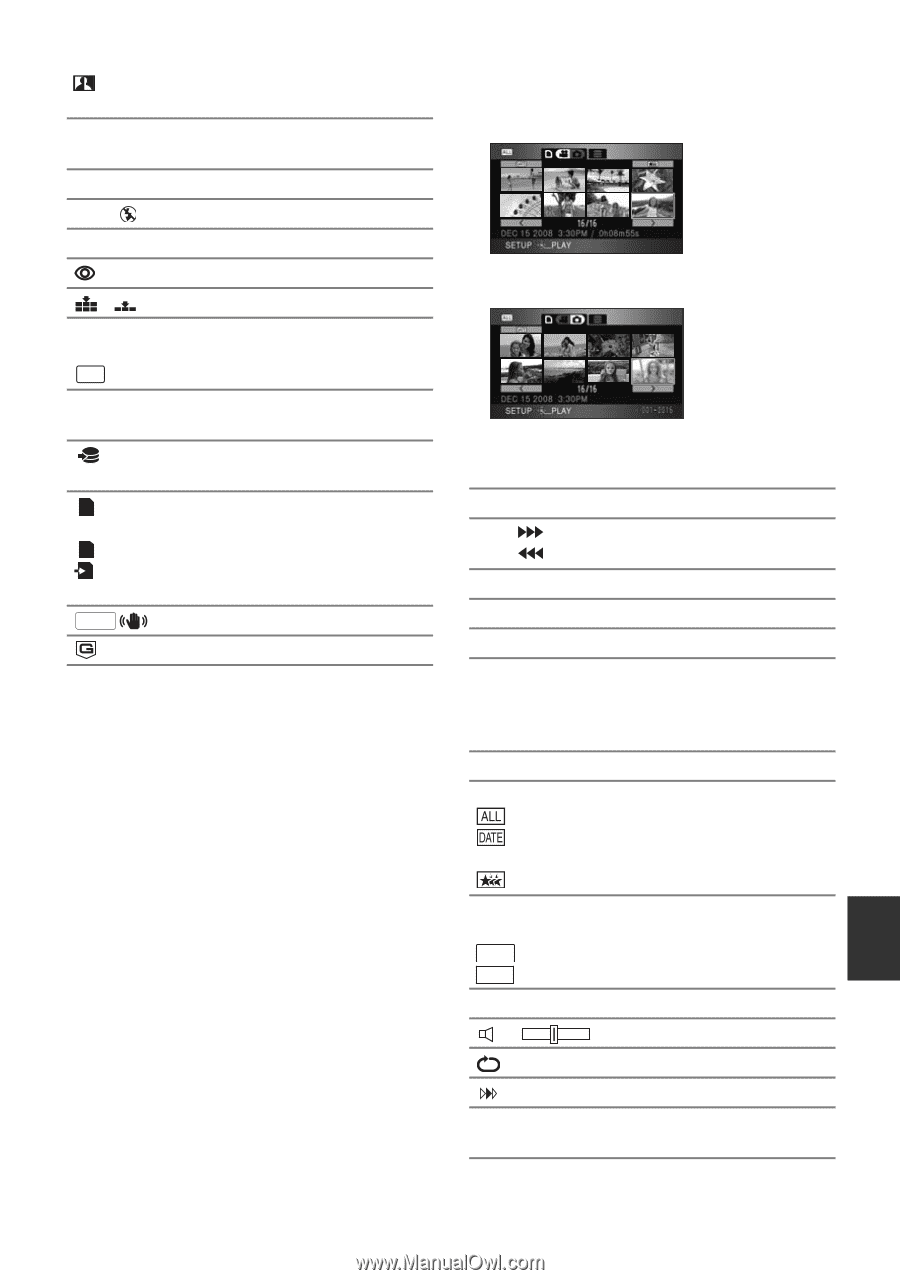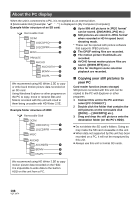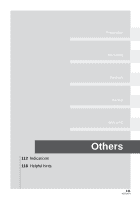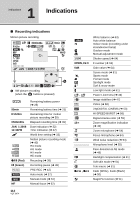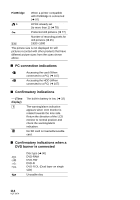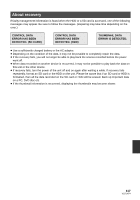Panasonic HDC HS9 Sd/hdd Video Camcorder - Multi Language - Page 113
Playback indications, White, Green, 0h00m00s, No.10
 |
UPC - 037988256679
View all Panasonic HDC HS9 manuals
Add to My Manuals
Save this manual to your list of manuals |
Page 113 highlights
± (White) ¥ (Green) Ø10, Ø2 ß/ßA/ ßi/ßj , 2.1̢ 3000 (White) (Green) (Red) MEGA Intelligent contrast control (l 50) Focus indication (l 43) Self-Timer recording (l 51) Flash (l 57) Flash level (l 57) Red eye reduction (l 57) Still picture quality (l 45) Number of recording pixels for still pictures (l 45) 1920k1080 Remaining number of still pictures (l 44) HDD recording/accessing the HDD (l 44) Card can be recorded to (l 44) Recognizing the card (l 44) Recording/accessing the card (l 44) MEGA OIS (l 44) HDD Falling detection (l 16) ∫ Playback indications Motion picture playback Still picture playback 1 ; 5, / 6, 7/8 9/: D/E ;1/2; 0h00m00s 1920 1440 No.10 øü 100-0001 Playback (l 67, 72) Pause (l 67, 72) Fast forward/rewind playback (l 68) Last/first scene paused Skip playback (l 68) Slow motion playback (l 68) Frame-by-frame playback (l 68) Next/Previous still picture (l 72) Playback time Play mode (l 67) All scenes Scenes recorded on the selected date Intelligent scene selection Number of recording pixels for motion pictures (l 40) 1920k1080 1440k1080 Scene number Volume adjustment (l 67) Repeat playback (l 70) Resume playback (l 70) Still picture folder/file name (l 72) 113 VQT1N74