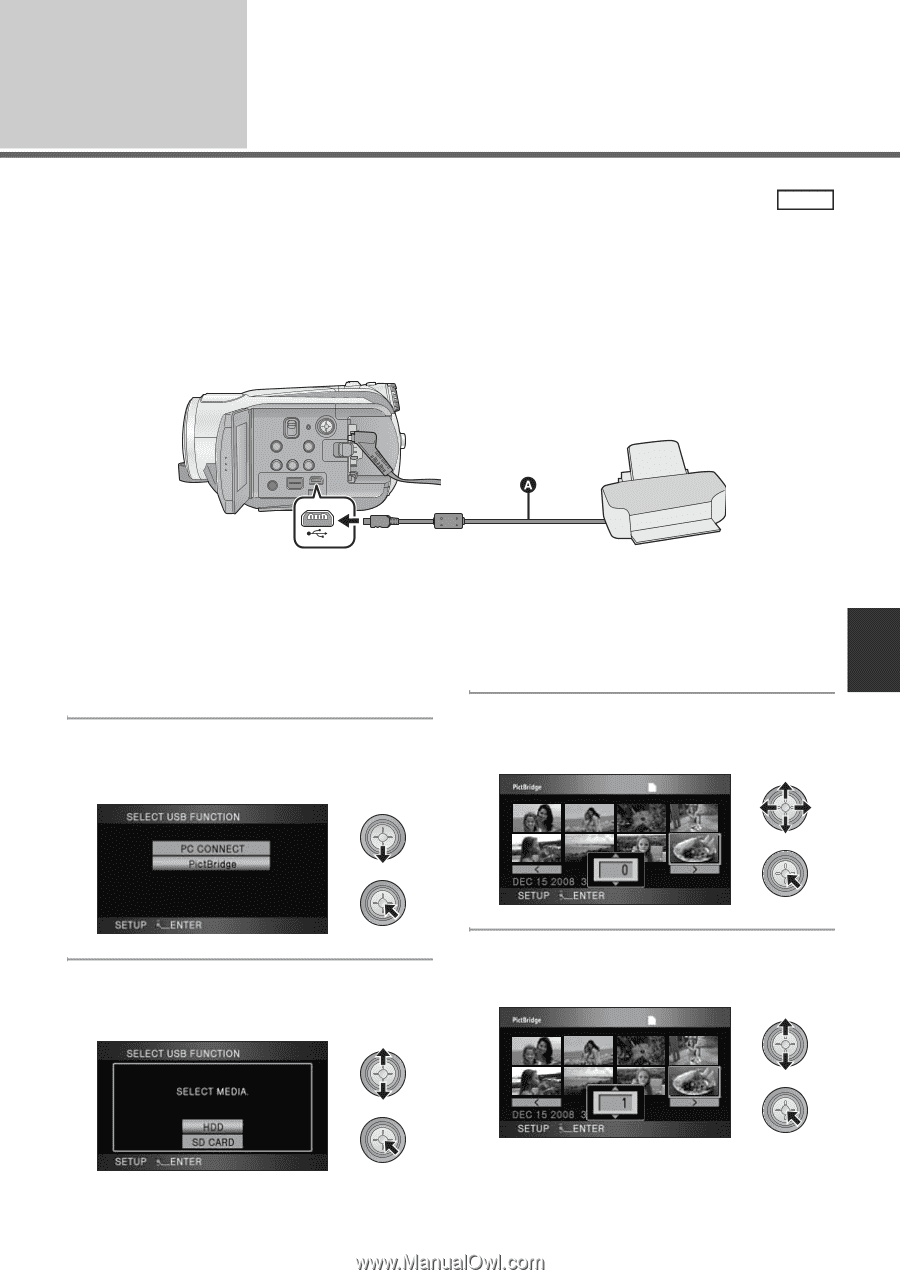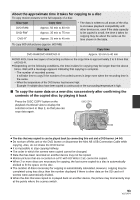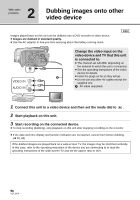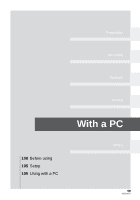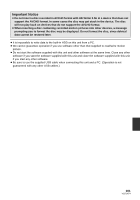Panasonic HDC HS9 Sd/hdd Video Camcorder - Multi Language - Page 97
With a printer PictBridge
 |
UPC - 037988256679
View all Panasonic HDC HS9 manuals
Add to My Manuals
Save this manual to your list of manuals |
Page 97 highlights
With other products 3 With a printer (PictBridge) PHOTO To print pictures by directly connecting this unit to the printer, use a printer compatible with PictBridge. (Read the operating instructions for the printer.) PictBridge is an industry standard from the Camera & Imaging Products Association (CIPA) for direct printing. It allows images to be printed directly from digital cameras to a printer, without having to connect the camera to a PC. ≥ Use the AC adaptor to free you from worrying about the battery running down. ≥ Turn on this unit. (This function is available in all modes.) A USB cable (supplied) ≥ Insert the plugs as far as they will go. 1 Connect this unit to a printer. ≥ Do not use any other USB connection cables except the supplied one. (Operation is not guaranteed with any other USB cables.) 2 Select [PictBridge] and press the cursor button. ≥ If the [PictBridge] indication does not appear or continues to flash, disconnect and then reconnect the USB cable. 4 Select a still picture to be printed, then press the cursor button. 3 Select print source media and press the cursor button. 5 Select the desired number of prints, then press the cursor button. ≥ You can set up to 9 prints. 97 VQT1N74