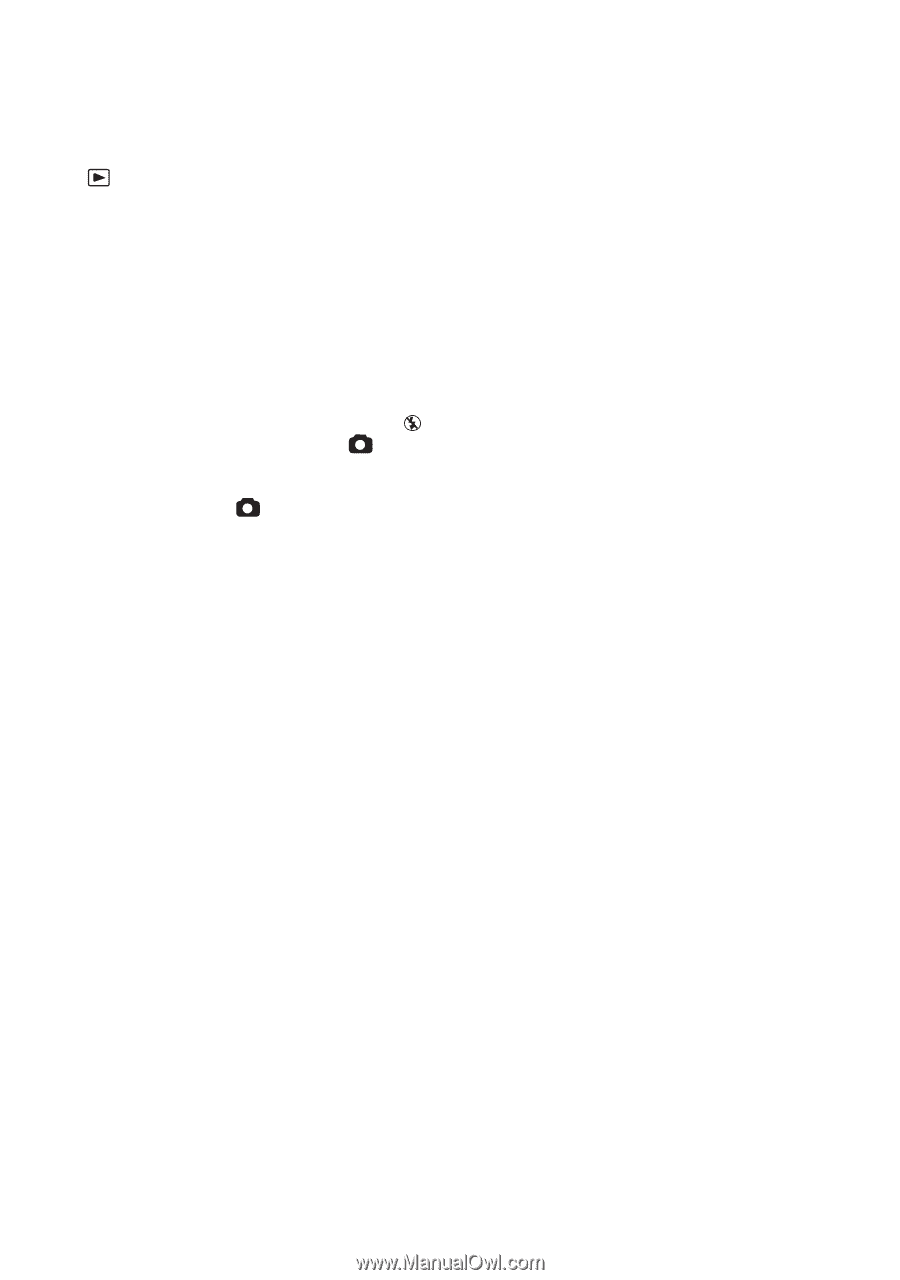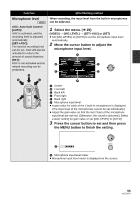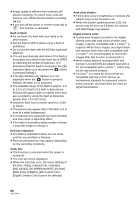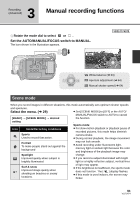Panasonic HDC HS9 Sd/hdd Video Camcorder - Multi Language - Page 60
RED EYE], [ZEBRA], [MF ASSIST] and, Built-in flash, Red eye reduction, Color bar, Auto slow shutter
 |
UPC - 037988256679
View all Panasonic HDC HS9 manuals
Add to My Manuals
Save this manual to your list of manuals |
Page 60 highlights
≥ Image quality is different from ordinary still picture recording. To record more vivid still pictures, turn off this function before recording. (l 43) ≥ If you turn off the power or set the mode dial to , this function is canceled. Built-in flash: ≥ Do not block the flash with your hand or by other means. ≥ Set the flash to [OFF] where using a flash is prohibited. ≥ Do not use the flash with the ND filter (optional) attached. ≥ The unit automatically determines if the flash is necessary even when it has been set to [OFF] by detecting the ambient brightness. (If it determines that the flash is necessary, the [ ] indication lights up in red when the button is pressed halfway.) ≥ If the [ß] indication etc. flashes or is not displayed when the button is pressed halfway, the flash is not activated. ≥ The available range of the flash is approx. 1 m to 2.5 m (3.3 feet to 8.2 feet) in dark places. Pictures will appear dark or reddish when they are recorded by using the flash at distances greater than 2.5 m (8.2 feet). ≥ Using the flash fixes a shutter speed to 1/500 or slower. ≥ The picture may appear dark if the flash is lit in front of a white background. ≥ A conversion lens (optional) can block the flash and may cause a vignetting effect. ≥ If the flash is activated a large number of times, it may take longer to charge it. Red eye reduction: ≥ The flash is activated 2 times. Do not move until the second flash is finished. ≥ Red eye phenomenon may appear depending on the recording conditions. Color bar: ≥ This function is canceled when the power is turned off. ≥ The icon will not be displayed. ≥ When the color bar is on, the menu settings of [GUIDE LINES], [24pDIGITAL CINEMA], [MIC LEVEL], [HI-SPEED BURST], [FLASH], [RED EYE], [ZEBRA], [MF ASSIST] and [Digital Cinema Color] cannot be selected. Auto slow shutter: ≥ If the scene is low in brightness or contrast, the subject may not be focused in on. ≥ When the shutter speed becomes 1/30, the screen may be seen as if frames are missed and afterimages may appear. Digital cinema color: ≥ To play back images recorded in the digital cinema color with vivid colors of wider color ranges, a device compatible with x.v.Color™ is required. When these images are played back with devices other than ones compatible with x.v.Color™, it is recommended to record the images after this function is turned [OFF]. ≥ When motion pictures recorded while this function is turned [ON] are played back with a TV not compatible with x.v.Color™, colors may not be reproduced properly. ≥ x.v.Color™ is a name for devices that are compatible with the xvYCC format, an international standard for expanded color in motion pictures, and that follow the rules for signal transmission. 60 VQT1N74