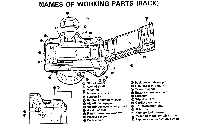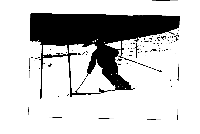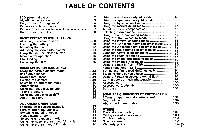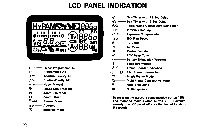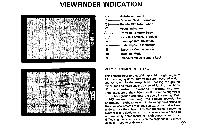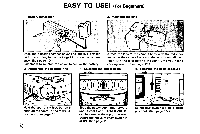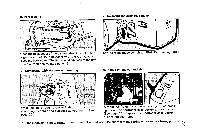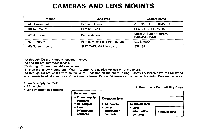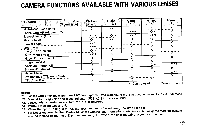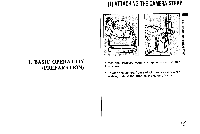Pentax PZ-1 PZ-1 Manual - Page 10
Beginners
 |
View all Pentax PZ-1 manuals
Add to My Manuals
Save this manual to your list of manuals |
Page 10 highlights
EASY TO USE! (For Beginners) 1. Battery installation 2. Mounting the lens ca il. Open the battery chamber cover and put in a battery (2CR5) according to the markings ( + , - ) on the camera base. (See page 10.) Remember to re-latch the cover to secure the battery. Attach the lens to the camera body with the red index marks on the camera body and the lens mount aligned. Then turn the lens fully to the right, until you hear a clicking sound. (See page 12.) 3. Positioning the aperture ring 4. Selecting the power zoom mode 5. Selecting the basic exposure mode 105 A n 11 8 564 CO -- ■ -0 CI Hold the aperture-A-lock button in and turn the aperture ring to the [A position. (See page 23.) 11n .s Slide the power-zoom ring forward until it clicks and [POWER ZOOM] can be seen on the top of the lens. Ensure that the auto-zoom switch is at [P]. (See page 27.) Set the main switch to • ] (green position). (See page 15.)