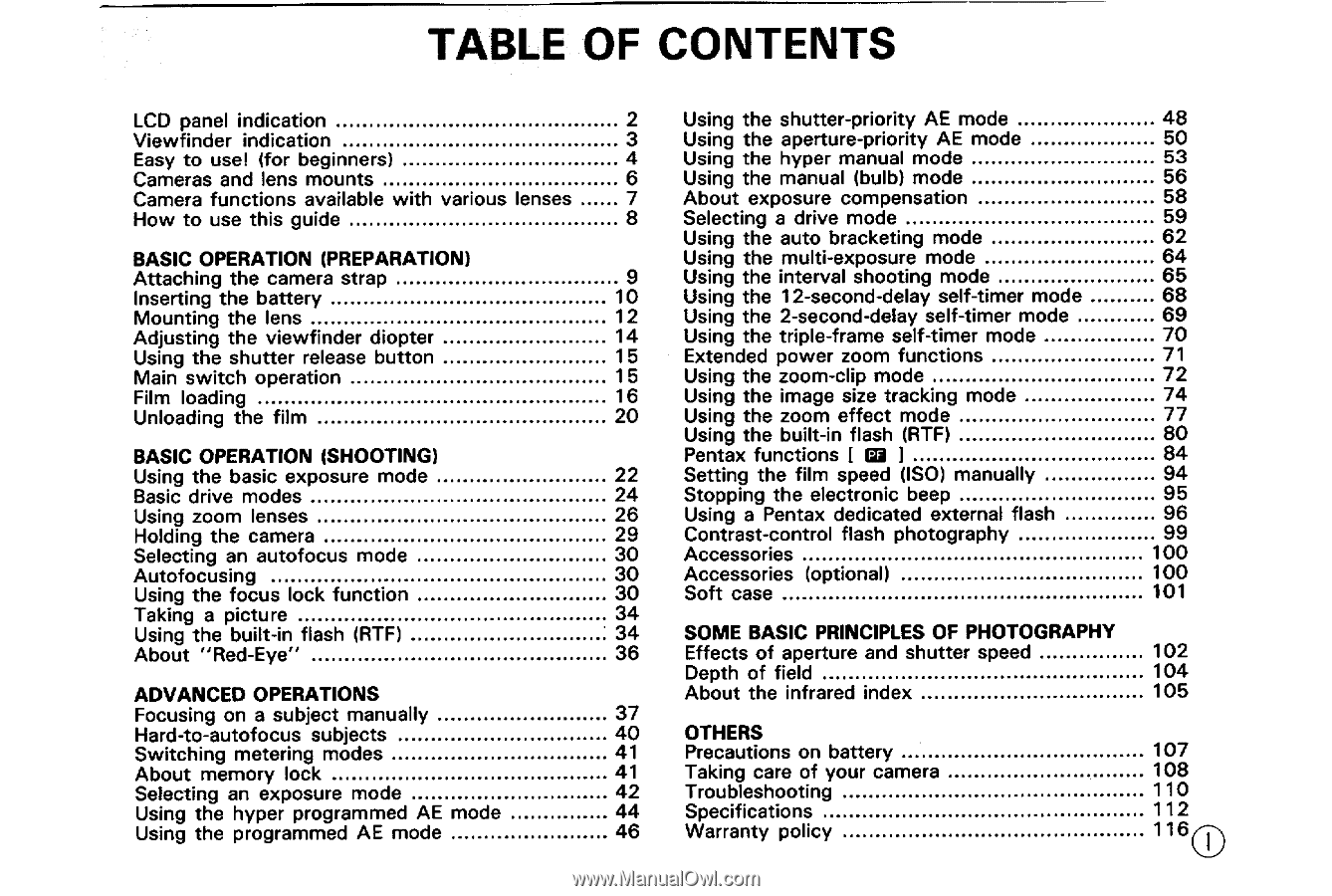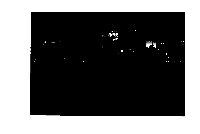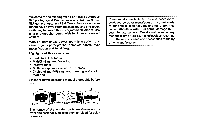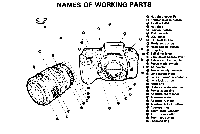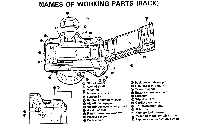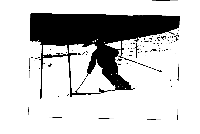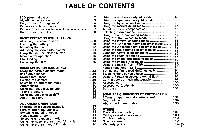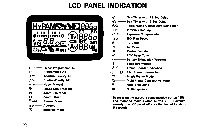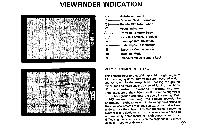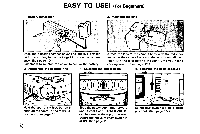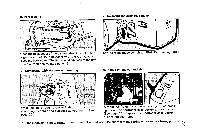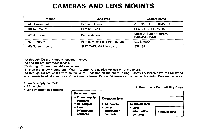Pentax PZ-1 PZ-1 Manual - Page 7
Table, Contents
 |
View all Pentax PZ-1 manuals
Add to My Manuals
Save this manual to your list of manuals |
Page 7 highlights
TABLE OF CONTENTS LCD panel indication 2 Using the shutter-priority AE mode 48 Viewfinder indication 3 Using the aperture-priority AE mode 50 Easy to use! (for beginners) 4 Using the hyper manual mode 53 Cameras and lens mounts 6 Using the manual (bulb) mode 56 Camera functions available with various lenses 7 About exposure compensation 58 How to use this guide 8 Selecting a drive mode 59 Using the auto bracketing mode 62 BASIC OPERATION (PREPARATION) Using the multi-exposure mode 64 Attaching the camera strap 9 Using the interval shooting mode 65 Inserting the battery 10 Using the 12-second-delay self-timer mode 68 Mounting the lens 12 Using the 2-second-delay self-timer mode 69 Adjusting the viewfinder diopter 14 Using the triple-frame self-timer mode 70 Using the shutter release button 15 Extended power zoom functions 71 Main switch operation 15 Using the zoom-clip mode 72 Film loading 16 Using the image size tracking mode 74 Unloading the film 20 Using the zoom effect mode 77 Using the built-in flash (RTF) 80 BASIC OPERATION (SHOOTING) Pentax functions 1 Di 1 84 Using the basic exposure mode 22 Setting the film speed (ISO) manually 94 Basic drive modes 24 Stopping the electronic beep 95 Using zoom lenses 26 Using a Pentax dedicated external flash 96 Holding the camera 29 Contrast-control flash photography 99 Selecting an autofocus mode 30 Accessories 100 Autofocusing 30 Accessories (optional) 100 Using the focus lock function 30 Soft case 101 Taking a picture 34 Using the built-in flash (RTF) 34 SOME BASIC PRINCIPLES OF PHOTOGRAPHY About "Red-Eye" 36 Effects of aperture and shutter speed 102 Depth of field 104 ADVANCED OPERATIONS About the infrared index 105 Focusing on a subject manually 37 Hard-to-autofocus subjects 40 OTHERS Switching metering modes 41 Precautions on battery 107 About memory lock 41 Taking care of your camera 108 Selecting an exposure mode 42 Troubleshooting 110 Using the hyper programmed AE mode Using the programmed AE mode 44 Specifications 46 Warranty policy 112 1160