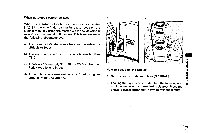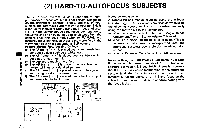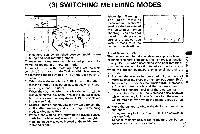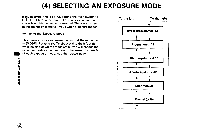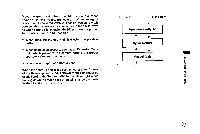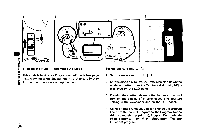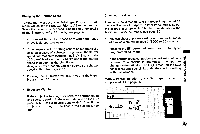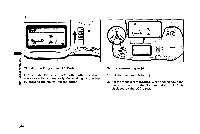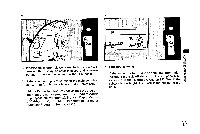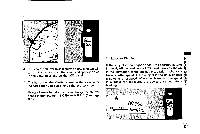Pentax PZ-1 PZ-1 Manual - Page 50
field
 |
View all Pentax PZ-1 manuals
Add to My Manuals
Save this manual to your list of manuals |
Page 50 highlights
1 2 - 0 I HvP Tv __LO Av j -o 3 80 8.0 6", 1) Using the Hyper Programmed AE Mode This mode is basically a Programmed AE mode (see page -I 46.). A switch to the Shutter-Priority or Aperture-Priority AE mode requires only a single action. 4 Set the aperture ring to Al. 1. Set the main switch to I I. 2. Set the mode dial to [MODE]. While holding down the mode set button, turn the Tv direct dial until [Hyr)] is displayed on the LCD panel. 3. Pressing the shutter release button halfway down will turn on the display of shutter speed and aperture setting in the viewfinder and on the LCD panel. Using a Pentax function, you can change the program line from the normal program to the Program Action (High-speed-shutter-priority), Program Depth (depthof-field -priority), or MTF (Modulation Transfer Function) program.