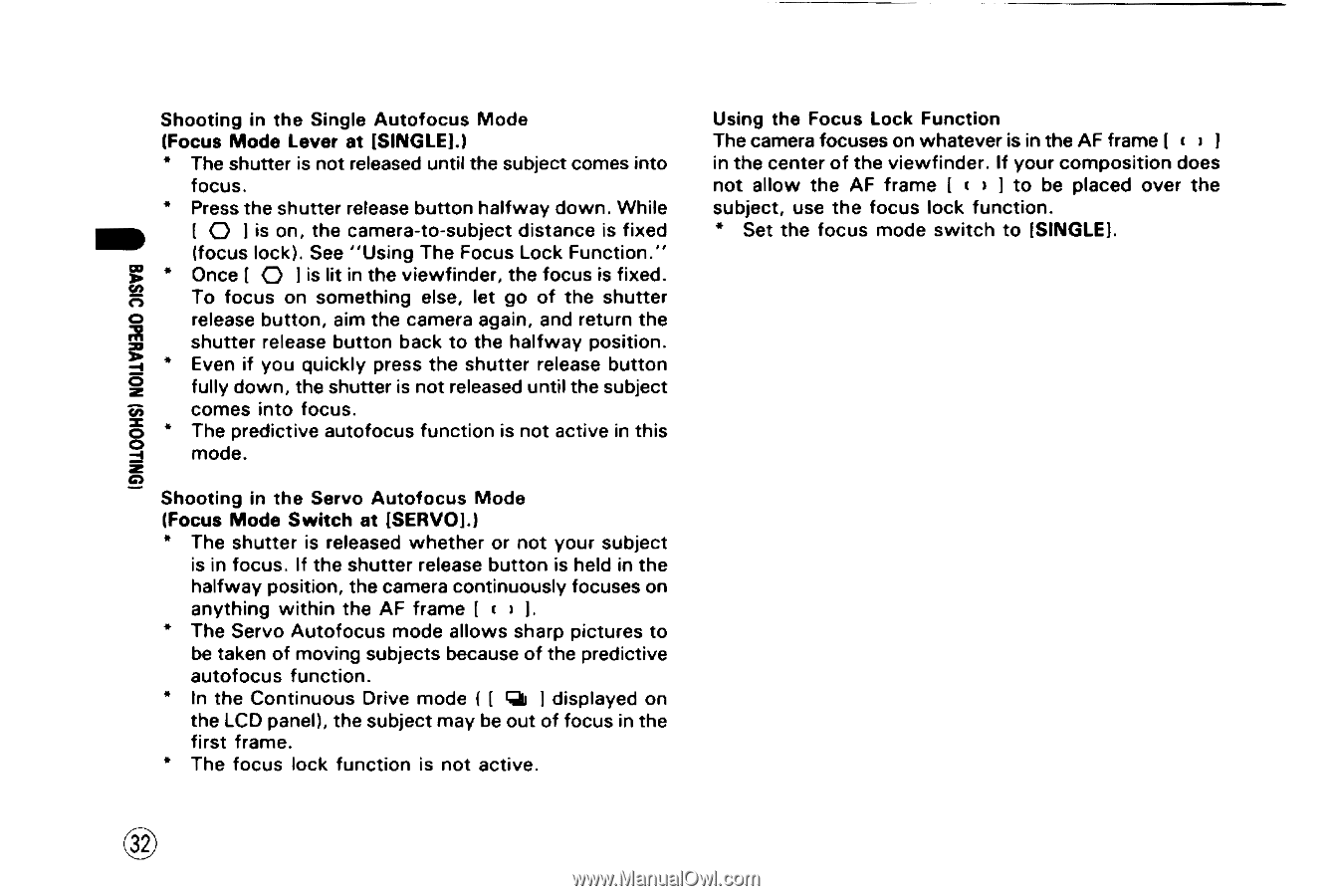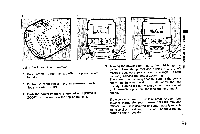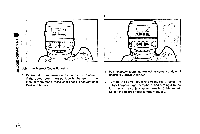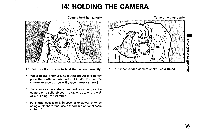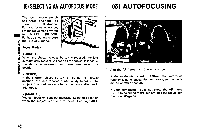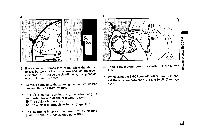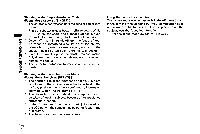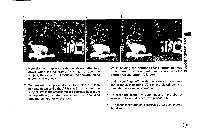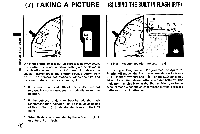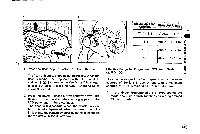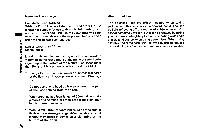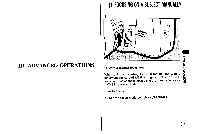Pentax PZ-1 PZ-1 Manual - Page 38
Pentax PZ-1 Manual
 |
View all Pentax PZ-1 manuals
Add to My Manuals
Save this manual to your list of manuals |
Page 38 highlights
Shooting in the Single Autofocus Mode (Focus Mode Lever at (SINGLE].) " The shutter is not released until the subject comes into focus. * Press the shutter release button halfway down. While I 0 1 is on, the camera-to-subject distance is fixed (focus lock). See "Using The Focus Lock Function." • Once [ 0 is lit in the viewfinder, the focus is fixed. To focus on something else, let go of the shutter 0 release button, aim the camera again, and return the shutter release button back to the halfway position. Even if you quickly press the shutter release button 0 z fully down, the shutter is not released until the subject 0) comes into focus. 8 The predictive autofocus function is not active in this mode. Shooting in the Servo Autofocus Mode (Focus Mode Switch at (SERVO].) " The shutter is released whether or not your subject is in focus. If the shutter release button is held in the halfway position, the camera continuously focuses on anything within the AF frame [ c 1. * The Servo Autofocus mode allows sharp pictures to be taken of moving subjects because of the predictive autofocus function. * In the Continuous Drive mode ( [ 9V I displayed on the LCD panel), the subject may be out of focus in the first frame. • The focus lock function is not active. Using the Focus Lock Function The camera focuses on whatever is in the AF frame [ c c 1 in the center of the viewfinder. If your composition does not allow the AF frame I c ] to be placed over the subject, use the focus lock function. * Set the focus mode switch to (SINGLE). 32