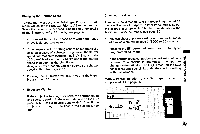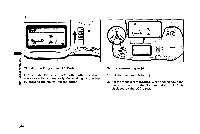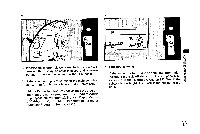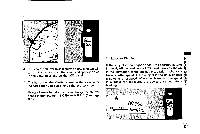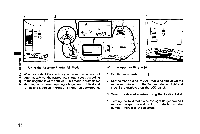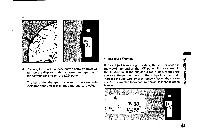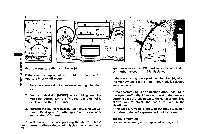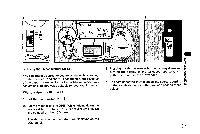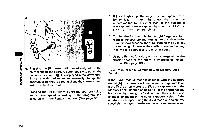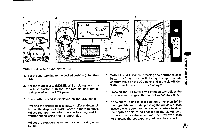Pentax PZ-1 PZ-1 Manual - Page 56
Snollvibd0, 033nvaciv
 |
View all Pentax PZ-1 manuals
Add to My Manuals
Save this manual to your list of manuals |
Page 56 highlights
SNOLLViBd0 033NVACIV 1 2 3 Tv 61. 4 - O - I -o al; 4) Using the Aperture-Priority AE Mode When you select the aperture you desire, the camera will automatically set the appropriate shutter speed according to the brightness of the subject. This mode is suitable for shooting landscapes requiring a large depth of field and for placing a person in front of a vignetted background. With the Aperture Ring at [Al 1. Set the main switch to I 1. 2. Set the mode dial to (MODEL While holding down the mode set button, turn the Tv direct dial until (AI and v.to 1 are displayed on the LCD panel. 3. Select the desired aperture using the Av direct dial. Turning the Av direct dial to the right (larger number) reduces the aperture and turning it to the left (smaller number) increases the aperture. 50