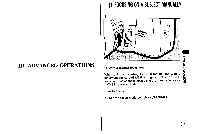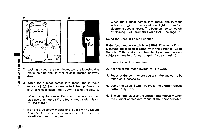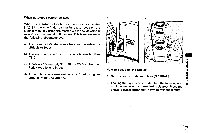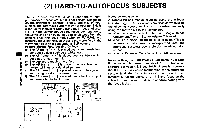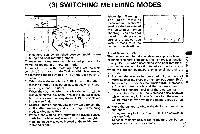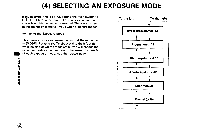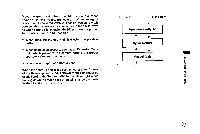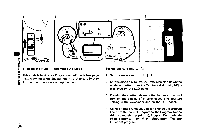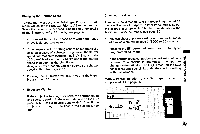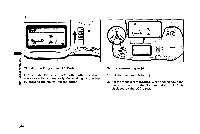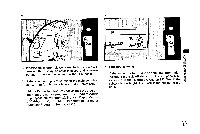Pentax PZ-1 PZ-1 Manual - Page 48
Selecting, Exposure
 |
View all Pentax PZ-1 manuals
Add to My Manuals
Save this manual to your list of manuals |
Page 48 highlights
(4) SELECTING AN EXPOSURE MODE If the aperture ring is at [AL, setting the main switch to I I I (full-feature position) allows any exposure mode available on this camera to be selected. The aperture need not be manually changed if you switch exposure modes. Switching the Exposure Mode This camera has six exposure modes. Set the mode dial to [MODEL. Rotating the Tv direct dial to the left or right while holding down the mode set button will change the exposure mode in the direction of the arrow. For details of each exposure mode, see the related page. O z 0zcrs To the left To the right V Hyper programmed AE t Programmed AE Shutter-priority AE ' Aperture-priority AE V Hyper manual Manual (bulb)
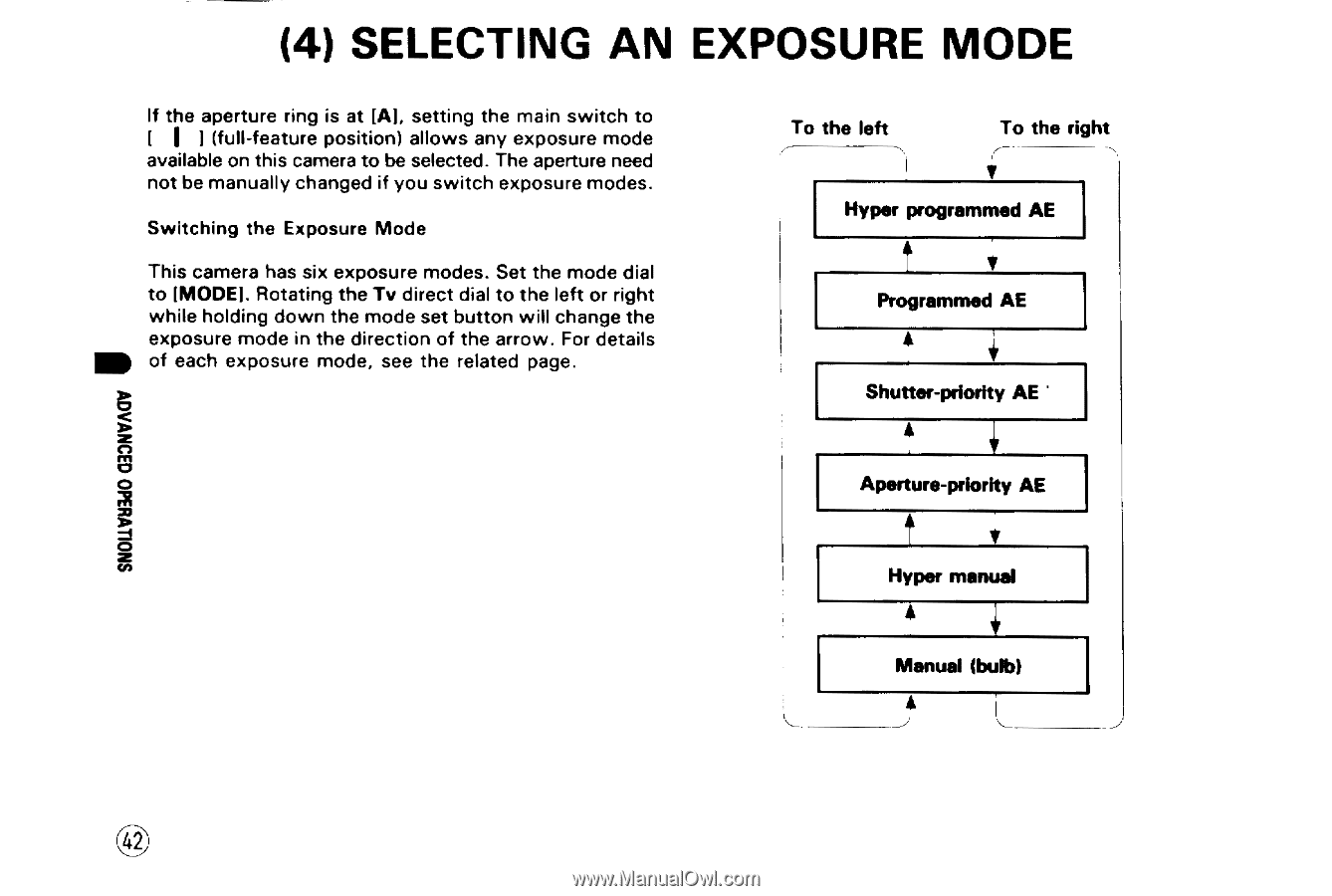
(4)
SELECTING
AN
EXPOSURE
MODE
If
the
aperture
ring
is
at
[AL,
setting
the
main
switch
to
I
I
I
(full
-feature
position)
allows
any
exposure
mode
available
on
this
camera
to
be
selected.
The
aperture
need
not
be
manually
changed
if
you
switch
exposure
modes.
Switching
the
Exposure
Mode
This
camera
has
six
exposure
modes.
Set
the
mode
dial
to
[MODEL.
Rotating
the
Tv
direct
dial
to
the
left
or
right
while
holding
down
the
mode
set
button
will
change
the
exposure
mode
in
the
direction
of
the
arrow.
For
details
of
each
exposure
mode,
see
the
related
page.
O
z
0
z
crs
To
the
left
To
the
right
V
Hyper
programmed
AE
t
Programmed
AE
Shutter
-priority
AE
'
Aperture
-priority
AE
V
Hyper
manual
Manual
(bulb)