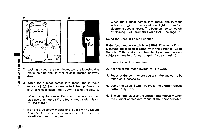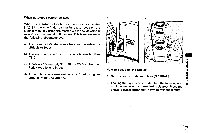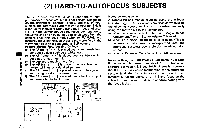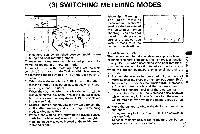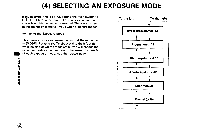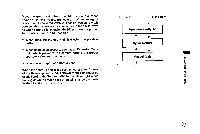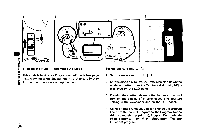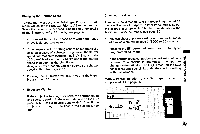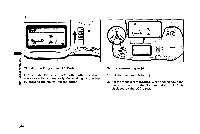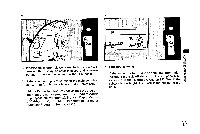Pentax PZ-1 PZ-1 Manual - Page 49
Pentax PZ-1 Manual
 |
View all Pentax PZ-1 manuals
Add to My Manuals
Save this manual to your list of manuals |
Page 49 highlights
Move the aperture ring from the [A] position to another position in the following cases. (When using a conventional lens without the [A] position, you can switch between this camera's exposure modes in the similar way as when setting a lens having the [A] position to a proper f-stop other than the [A] position.) • When checking the depth of field using the preview button • When using an accessory, such as an Extension Tube Set, which prevents the camera setting the proper aperture value automatically • When an old type flash unit is used When the aperture ring is in a position other than (AL one of the three exposure modes shown to the right must be used. Turning the Tv direct dial to the left or right while holding down the mode set button will change the mode in the direction of the arrow. To the left •\ To the right -N i Aperture-priority AE Hyper manual I Manual (bulb) .1 SNOI1VH3d0 033NVA0V ©