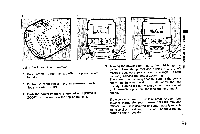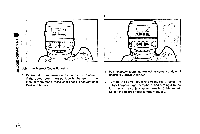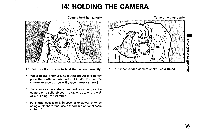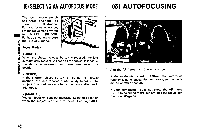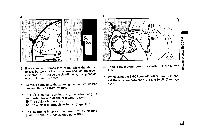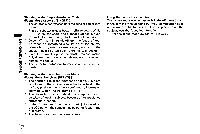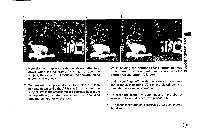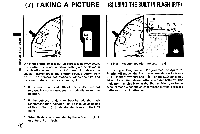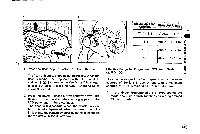Pentax PZ-1 PZ-1 Manual - Page 36
Autofocusing
 |
View all Pentax PZ-1 manuals
Add to My Manuals
Save this manual to your list of manuals |
Page 36 highlights
(5) SELECTING AN AUTOFOCUS MODE (6) AUTOFOCUSING The focus mode switch has three positions, as shown in the illustration. For autofocus operation, set the focus mode switch to [SINGLE] or [SERVO]. For basic shooting, choose the [SINGLE] mode. Focus Modes A 0 • [SINGLE]: When the shutter release button is pressed, the lens automatically focuses. As soon as the subject is in focus, 0 0 0 the shutter is released. For normal use, select this position. • [SERVO]: If the shutter release button is held at the halfway position, the lens focuses continuously to follow the subject. The predictive autofocus function is effective in this mode. • [MANUAL]: You can focus on a subject manually. Select this position when the subject is difficult to focus. (See page 40.) 1 ♦ . A 1. Aim the AF frame [ ) I at your subject. • If the mode dial is set to Ernem1, the autofocus function is not engaged. For normal use, set the mode dial to another position. • If your composition does not allow the AF frame [ c ) to be aimed at the subject, use the focus lock function. (Page 32.) 30