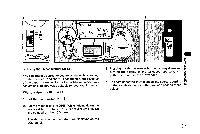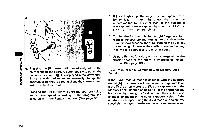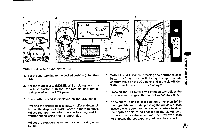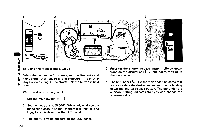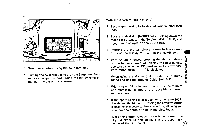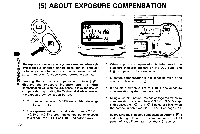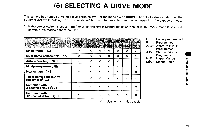Pentax PZ-1 PZ-1 Manual - Page 64
About, Exposure, Compensation
 |
View all Pentax PZ-1 manuals
Add to My Manuals
Save this manual to your list of manuals |
Page 64 highlights
(5) ABOUT EXPOSURE COMPENSATION SNOU.ViBd0 033NVA01/ HyP ei s l e (S) • ki fa_ 21 Av •-• The exposure compensation system is used to deliberately overexpose (brighten) or underexpose (darken) a subject or to compensate for an exposure which even the multipattern metering function cannot correctly evaluate. Pressing the exposure compensation button [ 1 displays the exposure indicator and the initial compensation value on the LCD panel. Display the desired compensation by rotating the Tv direct dial while pressing the exposure compensation button. * You can compensate in 0.3 EV steps within the range -4 EV to +4 EV. • The exposure indicator is calibrated from -2 EV to + 2 EV (in 0.3 EV step). If the compensation exceeds this range, the [ O 1 or [ O 1 indicator blinks. • When exposure compensation is being used, the [ eexposure indicator appears on the LCD panel and 1 appears in the viewfinder. • Exposure compensation is not canceled even if the main switch is set to [ O 1. • If the main switch is set to • 1, the exposure compensation system has no effect. • Using a Pentax function, you can change the exposure compensation increment from 0.3 EV to 0.5 EV step. In this case, the [ O 1 or O indicator blinks when the compensation exceeds +3 EV. (See page 87.) rgi • By pressing the exposure compensation button and metering button [ C 1 simultaneously, the LCD panel will stay illuminated for about 5 seconds.