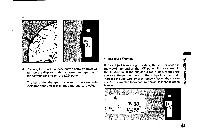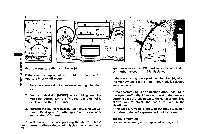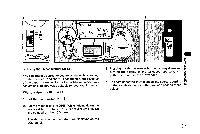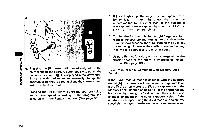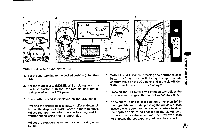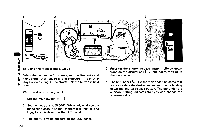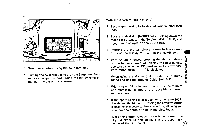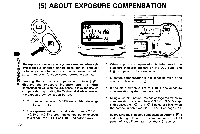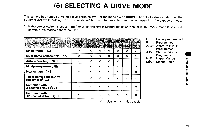Pentax PZ-1 PZ-1 Manual - Page 62
SNOIlVkl3c10, 033NVA0V
 |
View all Pentax PZ-1 manuals
Add to My Manuals
Save this manual to your list of manuals |
Page 62 highlights
1 2 3 M 6)(bu 0_2.0 - SNOIlVkl3c10 033NVA0V 6) Using the Manual (Bulb) Mode Select the bulb mode for scenes, such as fireworks and night shots, that require a long exposure. The shutter stays open as long as the shutter release button is held down. With the Aperture Ring at (Al 1. Set the main switch to I I I. 2. Set the mode dial to [MODE]. While holding down the mode set button, turn the Tv direct dial until (MI and bu are displayed on the LCD panel. The aperture value appears on the LCD panel. 56 3. Pressing the shutter release button halfway down turns on the display of bu 1 and aperture value in the viewfinder. The bar under I bu l in the viewfinder indicates that you can select the desired exposure time by holding down the shutter release button. The bar under the aperture setting indicates that you can change the aperture value.