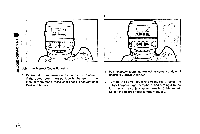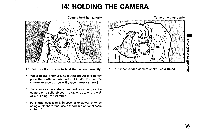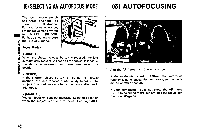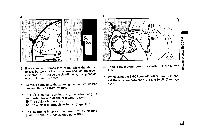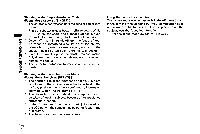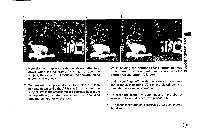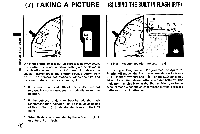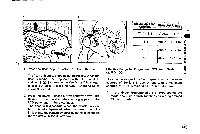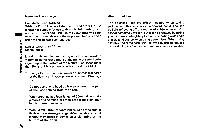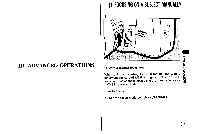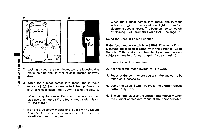Pentax PZ-1 PZ-1 Manual - Page 39
Pentax PZ-1 Manual
 |
View all Pentax PZ-1 manuals
Add to My Manuals
Save this manual to your list of manuals |
Page 39 highlights
1 2 3 IDNI/00HS) NOLLViBd0 3ISV8 It• 1. Normally if you depress the shutter release button fully down when the AF frame [ ) I is not over the subject, the camera will focus on the background as shown in the photo. 2. To prevent this, press the shutter release button halfway down while the AF frame [ ( 3 ] is over the subject. While the shutter release button is held in the same position (the in-focus indicator [ 0 1 should be on), the camera locks the focus. 3. While holding the shutter release button halfway down, return to your original composition. Press the shutter release button fully down. * Lifting your finger off the shutter release button clears the in-focus indicator [ 0 1 in the viewfinder and cancels the focus lock function. * To reset the focus, lift your finger off the shutter release button and repeat the procedure. * The focus lock function is canceled after each picture is taken. 33