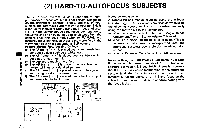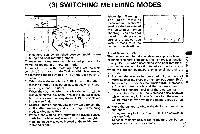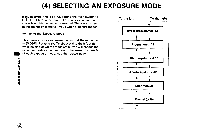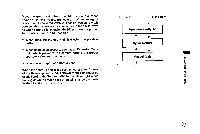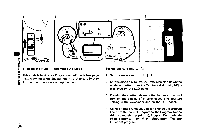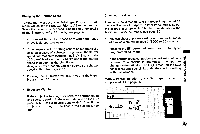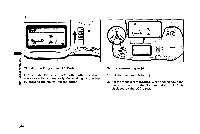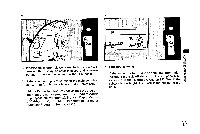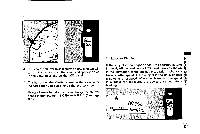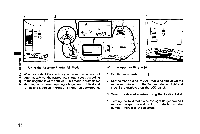Pentax PZ-1 PZ-1 Manual - Page 51
viewfinder
 |
View all Pentax PZ-1 manuals
Add to My Manuals
Save this manual to your list of manuals |
Page 51 highlights
Changing the Shutter Speed Turning the Tv direct dial while in Hyper Programmed AE mode will select the Shutter Priority AE mode directly. Select the desired shutter speed using this dial. (For details of the Shutter-priority AE mode, see page 48.) * You can set the shutter speed only within the range of available aperture values. * If the proper aperture setting cannot be automatically selected because of a change in brightness, the shutter speed automatically changes. The mark on the LCD panel blinks and a bar blinks under the shutter speed indication in the viewfinder. Using a Pentax function, you can override the shutter speed shift. (See page 87.) • Pressing the [IF] button will return you to the Hyper Programmed AE mode. * Exposure Warning If the subject is too bright or dark, the shutter speed and aperture setting in the viewfinder and on the LCD panel blink. Use a neutral density (ND) filter if the subject is too bright. Use flash if the subject is too dark. Changing the Aperture Turning the Av direct dial while in Hyper Programmed AE mode will access the Aperture-Priority AE mode. Select the desired aperture with this dial. (For details on the Aperture-Priority AE mode, see page 50.) * You can choose aperture settings only within the range of available shutter speeds (1/8000 to 30 seconds). * Pressing the [IF] button will return you to the Hyper Programmed AE mode. * If the shutter speed cannot be selected automatically because of a change in brightness, the aperture changes automatically. The t„) ] mark on the LCD panel blinks and a bar blinks under the aperture setting in the viewfinder. -0 o With a Pentax function, this shift in aperture can be 0 suppressed. (See page 87.) • HYP • 0 __2.O 45