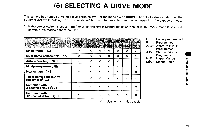Pentax PZ-1 PZ-1 Manual - Page 70
Snollvh3d0, 033nvaciv
 |
View all Pentax PZ-1 manuals
Add to My Manuals
Save this manual to your list of manuals |
Page 70 highlights
1 2 SNOLLVH3d0 033NVACIV -o *0 1 2) Using the Multi-Exposure Mode With this function, you can take a number of overlapping images on a single frame. 1. Set the mode dial to [DRIVE] and change to the multiexposure drive mode i 1. (See page 61.) 2. While holding down the mode set button, turn the Av direct dial to set the multi-exposure count (up to nine images can be taken in one frame). 3. The selected multiexposure count appears HvP on the LCD panel, as shown in the illustration. This number is decre mented each time the shutter is released. o_ Tv Av • While pictures are being taken in the multi-exposure mode, ik 1 blinks on the LCD panel. • To cancel the multi-exposure mode, change to another drive mode or set the main switch to 0 1 or • 1. If the main switch is used to cancel the multi-exposure mode, the single-frame mode is selected next time the main switch is set to I 1. * For best results with multi-exposure mode, shoot a subject (such as a person) using flash against a dark background (such as a night scene). * After all the exposures are taken, the multi-exposure count is reset to 2 and the multi-exposure mode is switched to the single-frame mode.