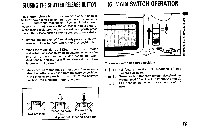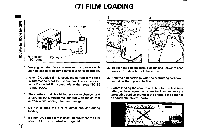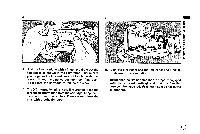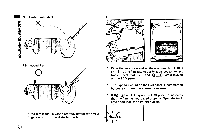Pentax PZ-1 PZ-1 Manual - Page 26
Unloading
 |
View all Pentax PZ-1 manuals
Add to My Manuals
Save this manual to your list of manuals |
Page 26 highlights
gip YP m3§D Tv OS Av ? (8) UNLOADING THE FILM 2 e 2 3D 0 z I Me Mow 1' 1. When the end of the roll is reached, the camera automatically rewinds the film. • When automatic rewinding is not specified with a Pentax function [ m ], rewind the film as explained in "Rewinding a Film in Mid-Roll" on the next page. Then remove the film. • While the film is rewinding, 1G___O1 blinks on the LCD panel. • As the film rewinds, the exposure numbers are displayed in descending order. • When the film is fully rewound, the LCD panel displays I a blinking [ Q and the exposure counter disappears. • When removing the film from the camera, protect it from exposure to direct sunlight. 20 2. Open the back cover and remove the film. * It takes about 10 seconds to rewind a 24-exposure roll of film. • When you are not using the camera, be sure to set the main switch to O 1. * Before opening the back cover, check that a blinking 1 is displayed. • It may be possible to take more pictures than the number of frames specified on the film package. However, these pictures may be cut off during development. * If the camera stops operating during rewinding due to a low battery, replace the battery without opening the back cover. • Using a Pentax function, you can leave the rewound film leader outside the film cartridge. (See page 89.)