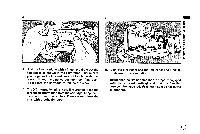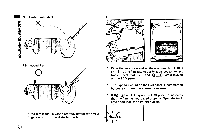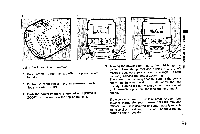Pentax PZ-1 PZ-1 Manual - Page 28
Using, Basic, Exposure
 |
View all Pentax PZ-1 manuals
Add to My Manuals
Save this manual to your list of manuals |
Page 28 highlights
II. BASIC OPERATION (SHOOTING) (1) USING THE BASIC EXPOSURE MODE This camera offers an advanced range of automatic exposure modes. For easy picture-taking, select the basic Programmed AE mode by turning the main switch to the green position I a I. For the uses of other exposure modes, see the respective explanations on page 42. ' In the Programmed AE mode, the camera automatically selects the combination of aperture and shutter speed, allowing you to take pictures simply by pressing the shutter release button. #

(1)
USING
THE
BASIC
EXPOSURE
MODE
This
camera
offers
an
advanced
range
of
automatic
exposure
modes.
For
easy
picture
-taking,
select
the
basic
Programmed
AE
mode
by
turning
the
main
switch
to
the
green
position
I a
I.
For
the
uses
of
other
exposure
modes,
see
the
respective
explanations
on
page
42.
'
In
the
Programmed
AE
mode,
the
camera
automatically
selects
the
combination
of
aperture
and
shutter
speed,
allowing
you
to
take
pictures
simply
by
pressing
the
shutter
release
button.
II.
BASIC
OPERATION
(SHOOTING)
#