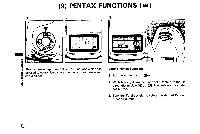Pentax PZ-1 PZ-1 Manual - Page 85
Pentax PZ-1 Manual
 |
View all Pentax PZ-1 manuals
Add to My Manuals
Save this manual to your list of manuals |
Page 85 highlights
4. * If the zooming range is too large, the image becomes difficult to see. * In the zoom effect mode, the lens zooms at its maximum zooming speed. * Use of a tripod is recommended because of slow shutter speed used in the zoom effect mode. z 4. Press the shutter release button fully down. The lens zooms according to the set shutter speed, creating a dynamic zoom effect. * A fast shutter speed reduces the zooming time and almost no zoom effect is obtained. For example, a 28-105mm zoom lens takes about 1 second to zoom from the 28mm position to the 105mm position. That is, a shutter speed of at least 2 seconds is required for a full zoom effect to be produced. If the shutter speed is too slow, the shutter remains open after zooming has been finished, creating two images of one subject in two different sizes on a single frame. About Manual Zoom Effects If power zooming during exposure is enabled using a Pentax function (see page 92.), the focal length can be changed with the power zoom ring during exposure. Interesting images can be created by adjusting the zooming speed and timing manually. * To create manual zoom effects, set the auto zoom switch to [P] (as for the ordinary power zoom function). 79