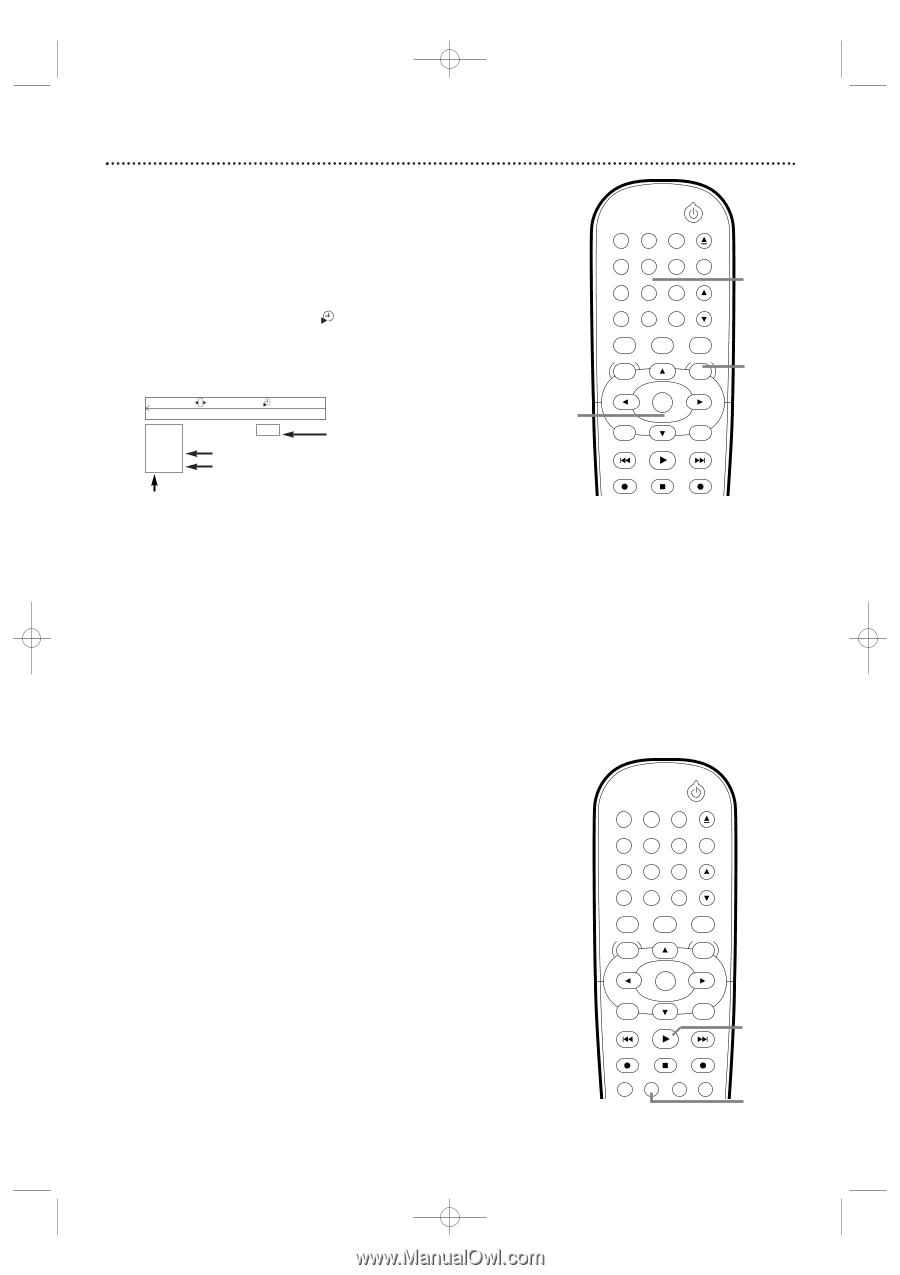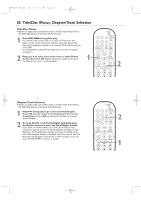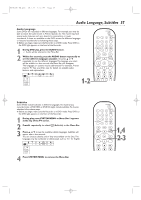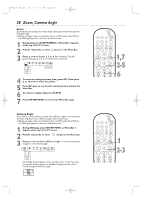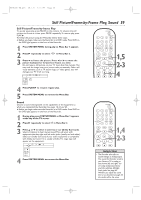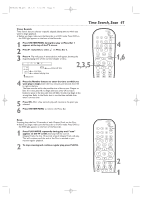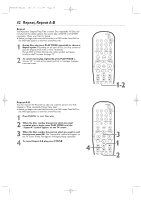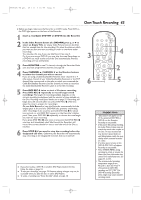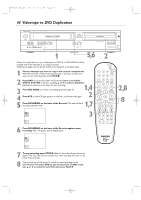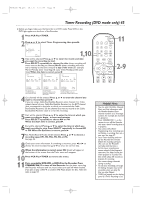Philips DVDR600VR User manual - Page 41
Time Search, Scan
 |
UPC - 037849948699
View all Philips DVDR600VR manuals
Add to My Manuals
Save this manual to your list of manuals |
Page 41 highlights
E9480UD_EN.qx3 05.1.8 4:16 PM Page 41 Time Search, Scan 41 Time Search Time Search lets you choose a specific elapsed playing time at which you want to begin playback. ● Before you begin, make sure the Recorder is in DVD mode. Press DVD so the DVD light appears on the front of the Recorder. 1 Press SYSTEM MENU during Disc play so Menu Bar 1 appears at the top of the TV screen. 2 Press B repeatedly to select in Menu Bar 2. 3 Press L. Play will pause. A time edit box will appear, showing the elapsed playing time of the current Chapter or Disc. d st LF DVD pause 1:41:05 0:02:32 HE K s 0:02:32 B total time elapsed playing time time edit box 2,3,5 Status box STANDBY-ON OPEN/CLOSE 1 2 3 EJECT TV/VIDEO 4 5 6 7 8 VCR Plus +/TIMER 0 9 MONITOR CHANNEL 4 VCR DISC MENU CLEAR DVD SYSTEM MENU 1,6 OK SELECT RETURN PLAY VCR REC STOP DVD REC 4 Press the Number buttons to enter the time at which you want play to begin. Enter the hour, minutes, and seconds from left to right in the box. The time must be within the possible time of the current Chapter or Disc. If it is not, play will not begin after you press OK at step 5. Instead, a space in the time edit box will blink. Or, play may begin at the wrong time. Refer to the Status box to see the time available, then enter a correct time. 5 Press OK. After a few seconds, play will resume at the point you selected. 6 Press SYSTEM MENU to remove the Menu Bar. Scan Scanning plays the first 10 seconds of each Chapter/Track on the Disc. ● Before you begin, make sure the Recorder is in DVD mode. Press DVD so the DVD light appears on the front of the Recorder. 1 Press PLAY MODE repeatedly during play until "scan" appears on the TV screen. Starting with the current Chapter/Track, the first 10 seconds of each Chapter/Track will play. This will continue until the end of the Disc is reached or you resume regular playback. 2 To stop scanning and continue regular play, press PLAY B. STANDBY-ON OPEN/CLOSE 1 2 3 EJECT TV/VIDEO 4 5 6 7 8 VCR Plus +/TIMER 0 9 MONITOR CHANNEL VCR DISC MENU CLEAR DVD SYSTEM MENU OK SELECT RETURN PLAY VCR REC STOP DVD REC MODE PLAY MODE AUDIO PAUSE REC 2 1