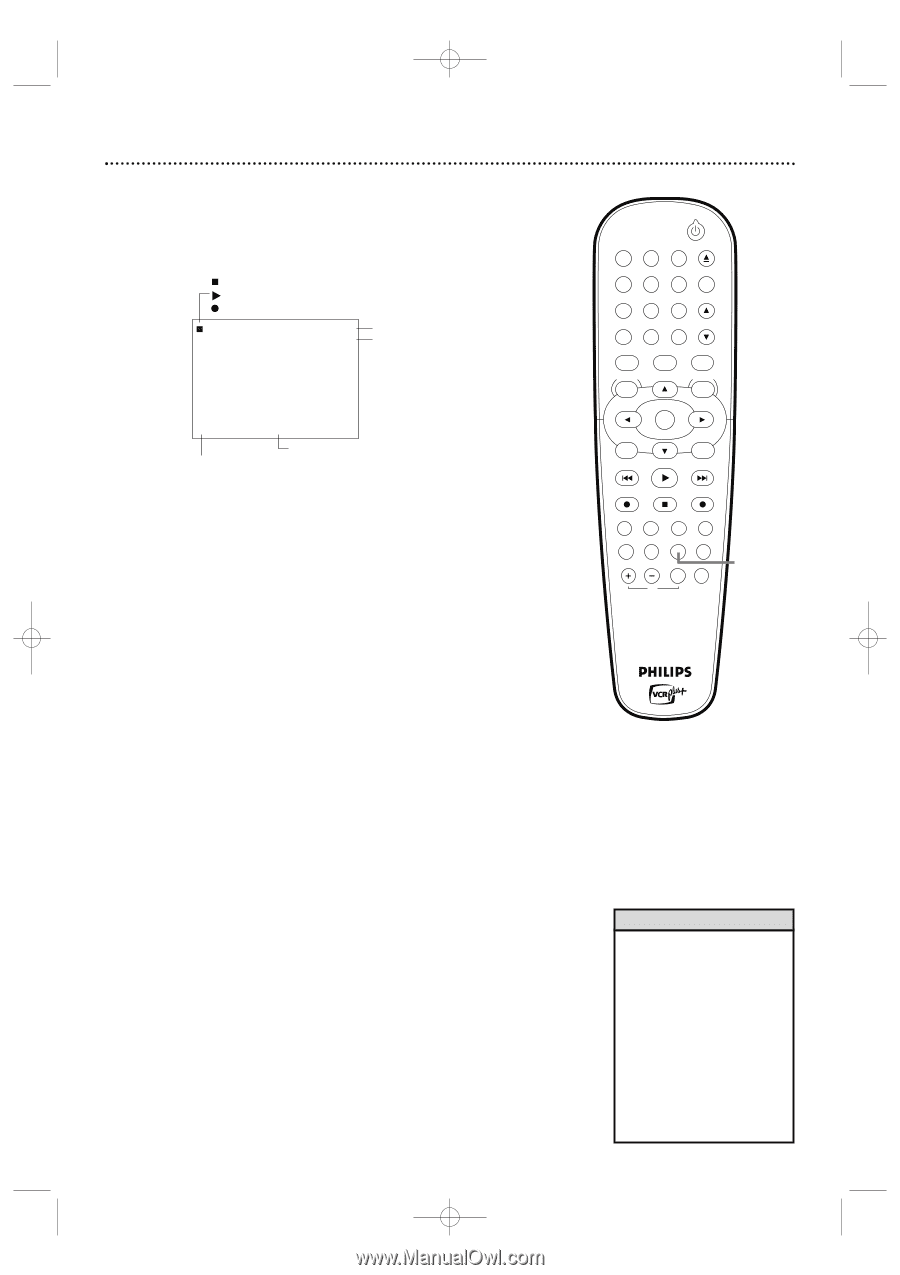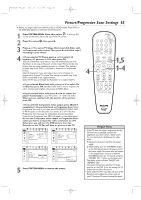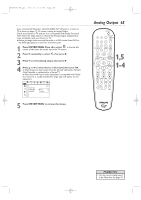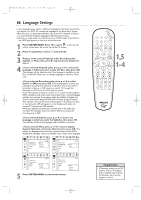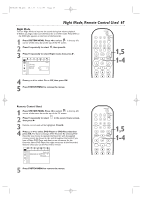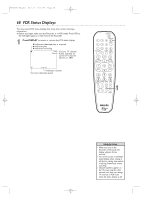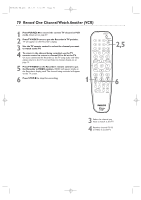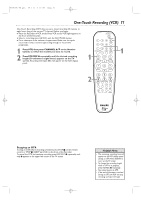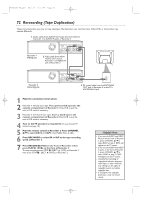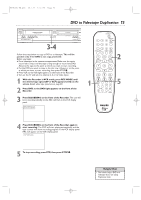Philips DVDR600VR User manual - Page 68
VCR Status Displays
 |
UPC - 037849948699
View all Philips DVDR600VR manuals
Add to My Manuals
Save this manual to your list of manuals |
Page 68 highlights
E9480UD_EN.qx3 05.1.8 4:16 PM Page 68 68 VCR Status Displays You may access VCR status displays that show the current videotape information. ● Before you begin, make sure the Recorder is in VCR mode. Press VCR so the VCR light appears on the front of the Recorder. 1 Press DISPLAY to access or remove the VCR status display. indicates videotape play is stopped indicates play indicates recording 002 Current TV channel Stereo Audio available on current TV channel (Stereo or SAP) SP 0 : 00 : 00 Videotape counter Current videotape speed STANDBY-ON OPEN/CLOSE 1 2 3 EJECT TV/VIDEO 4 5 6 7 8 VCR Plus +/TIMER 0 9 MONITOR CHANNEL VCR DISC MENU CLEAR DVD SYSTEM MENU OK SELECT RETURN PLAY VCR REC STOP DVD REC MODE PLAY MODE AUDIO PAUSE REC FSS T/C DISPLAY SLOW VOLUME MUTE MODE TV SEARCH 1 Helpful Hint • When you turn on the Recorder in VCR mode, the display appears for five seconds. • You cannot access a videotape status display when viewing a still picture, during slow motion, or during forward and reverse searching. • Channel numbers appear on the TV screen only for a few seconds each time you change TV channels in VCR mode when the status display is off.