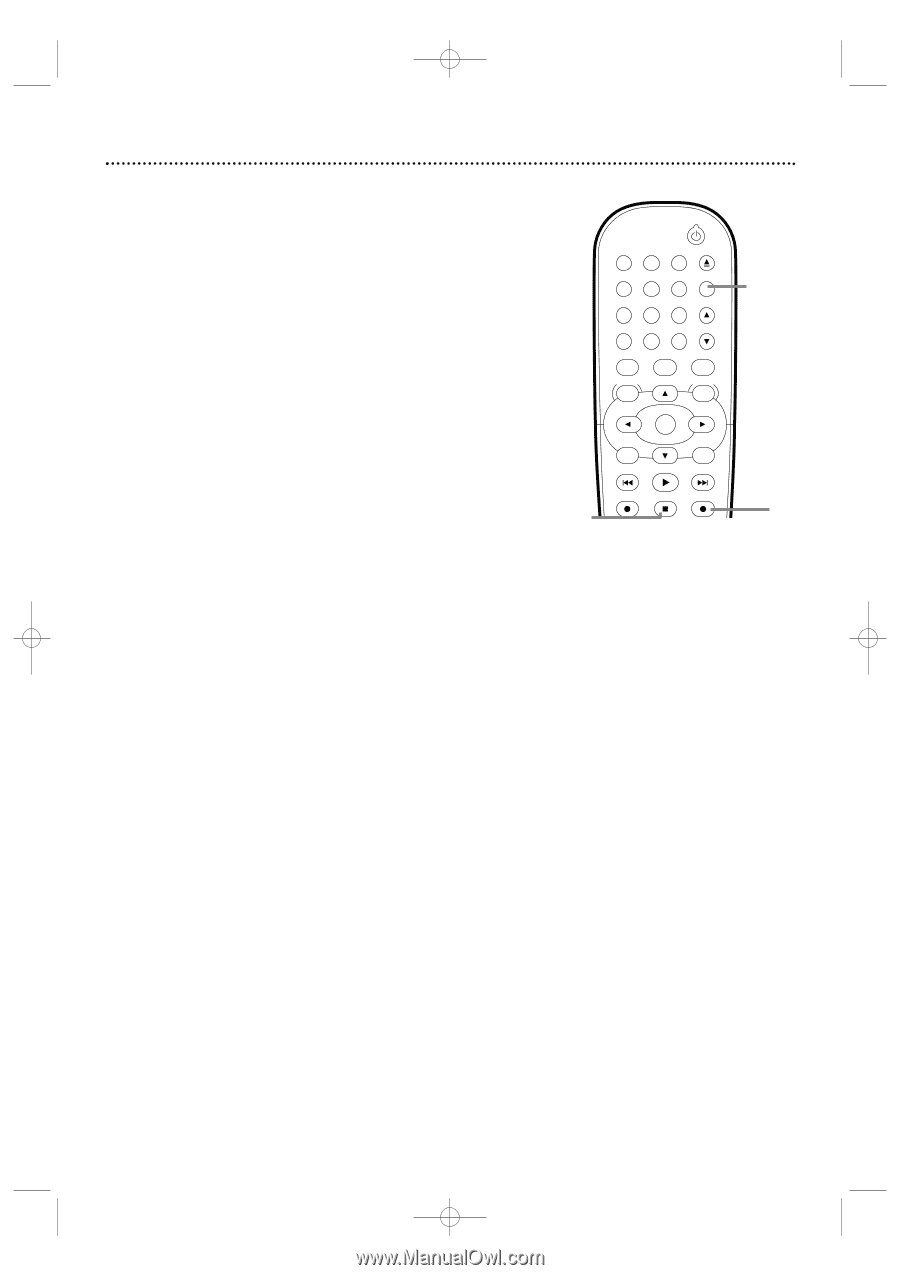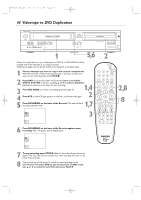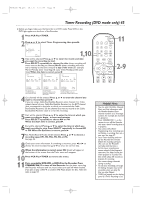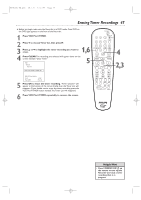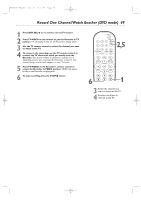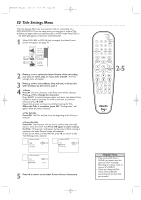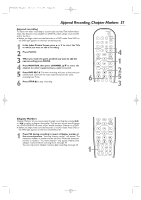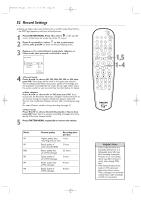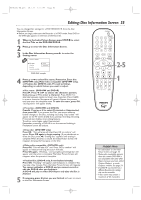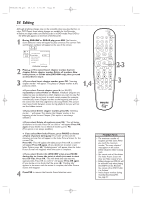Philips DVDR600VR User manual - Page 49
Record One Channel/Watch Another DVD mode
 |
UPC - 037849948699
View all Philips DVDR600VR manuals
Add to My Manuals
Save this manual to your list of manuals |
Page 49 highlights
E9480UD_EN.qx3 05.1.8 4:16 PM Page 49 Record One Channel/Watch Another (DVD mode) 49 1 Press DVD REC I to record the current TV channel. 2 Press TV/VIDEO on the remote to put the Recorder in TV position. TV will appear briefly on the Recorder's display panel. 3 Use the TV remote control to select the channel you want to watch at the TV. 4 To return to the recording, use the TV remote control to reselect the TV channel at which you usually view the Recorder. This may be a Video In channel or channel 3 or 4, depending on how you connected the Recorder to the TV. The channel being recorded will reappear on the TV screen. 5 Press TV/VIDEO on the Recorder's remote control to return the Recorder to VIDEO position. VIDEO will appear briefly on the Recorder's display panel. 6 To stop recording, press the STOP C button. STANDBY-ON OPEN/CLOSE 1 2 3 EJECT 2,5 TV/VIDEO 4 5 6 7 8 VCR Plus +/TIMER 0 9 MONITOR CHANNEL VCR DISC MENU CLEAR DVD SYSTEM MENU 6 OK SELECT RETURN PLAY VCR REC STOP DVD REC 1 3 Select the channel you want to watch at the TV. 4 Reselect the Video In channel at the TV.