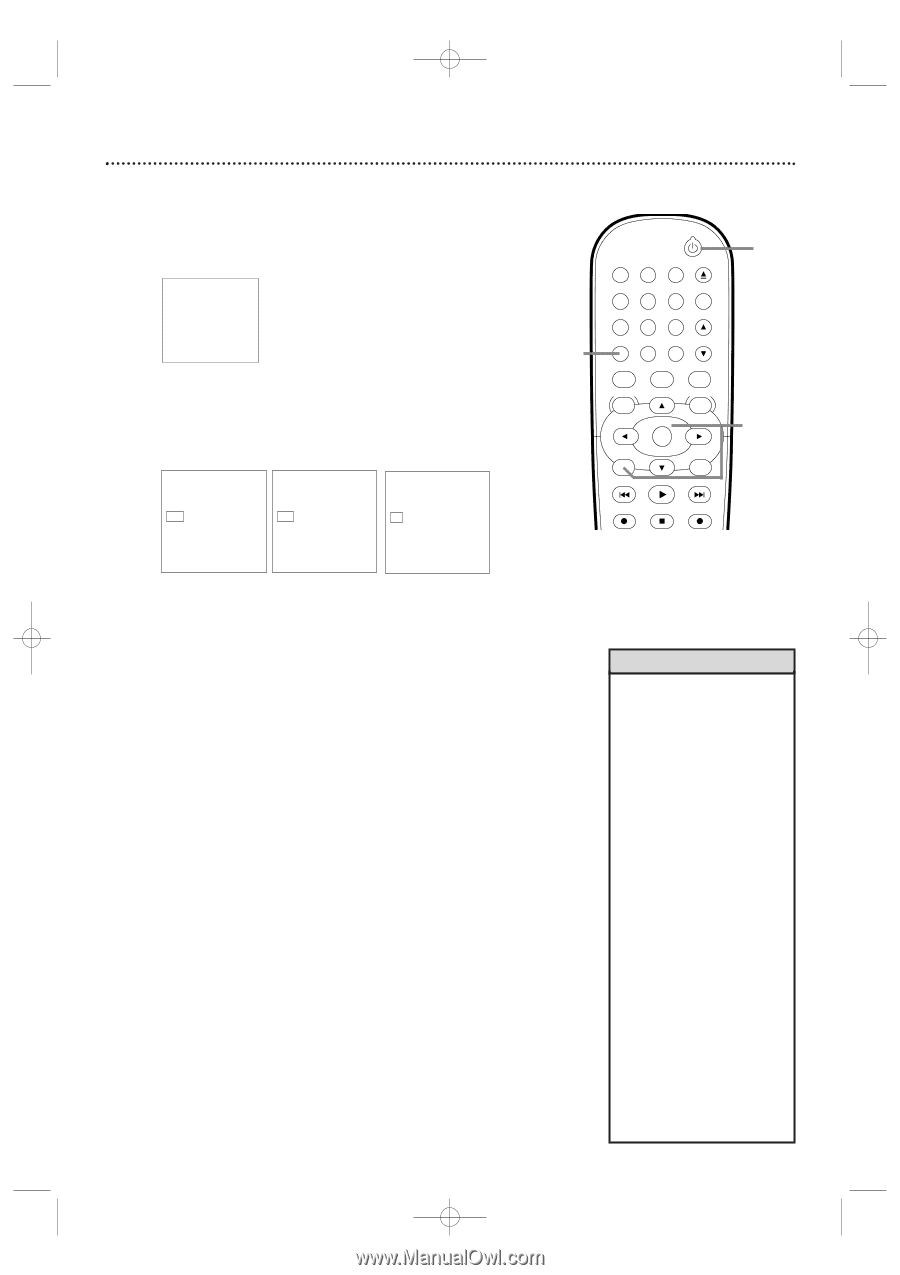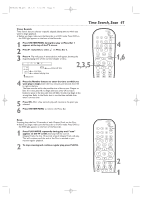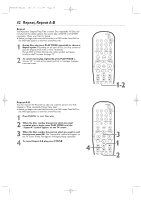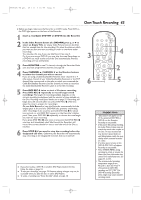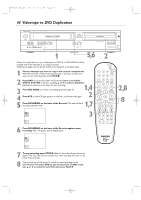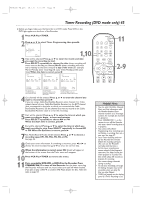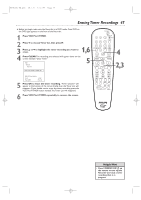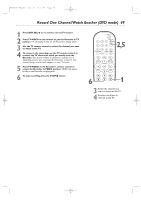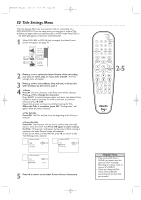Philips DVDR600VR User manual - Page 45
Timer Recording DVD mode only 45
 |
UPC - 037849948699
View all Philips DVDR600VR manuals
Add to My Manuals
Save this manual to your list of manuals |
Page 45 highlights
E9480UD_EN.qx3 05.1.8 4:16 PM Page 45 Timer Recording (DVD mode only) 45 ● Before you begin, make sure the Recorder is in DVD mode. Press DVD so the DVD light appears on the front of the Recorder. 1 Press VCR Plus+/TIMER. 2 Press K or L to select Timer Programming, then press B. Timer K VCR Plus+ system uB Timer Programming B L Timer List To exit Press TIMER 1,10 3 Date will be selected. Press K or L to enter the month and date you want the recording to start. Press SELECT repeatedly to choose: the date (timer recording will occur once on the day you choose); Mo-Fr (timer recording will occur every weekday at the same time); or a day of the week (for example, Mo for Monday; timer recording will occur every Monday at the same time). When the date is correct, press B. Timer Timer Programming Rec Date Ch. Start End Mode 10/25 122 09:00AM 09:30AM M1 Timer Timer Programming Rec Date Ch. Start End Mode Mo-Fr 122 09:00AM 09:30AM M1 Timer Timer Programming Rec Date Ch. Start End Mode Mo 122 09:00AM 09:30AM M1 STANDBY-ON OPEN/CLOSE 11 1 2 3 EJECT TV/VIDEO 4 5 6 7 8 VCR Plus +/TIMER 0 9 MONITOR CHANNEL VCR DISC MENU CLEAR DVD SYSTEM MENU OK SELECT RETURN 2-9 PLAY VCR REC STOP DVD REC Mo-Fr/Weekly Press SELECT To store Press OK Press SELECT once. Recording will happen one time on the day you chose. Mo-Fr/Weekly Press SELECT To store Press OK Press SELECT again. Recording will happen every day, Monday-Friday, starting on the day you chose. Mo-Fr/Weekly Press SELECT To store Press OK Press SELECT again. Recording will happen on the same day every week, starting the day you chose. 4 Ch. (channel) will be selected. Press K or L to enter the channel you want to record, then press B. If you are using a Cable Box/Satellite Receiver, enter channel 3 or 4 (the output channel of your Cable Box/Satellite Receiver) or the EXT channel (that corresponds to the jacks to which you connected the Cable Box/Satellite Receiver). Set the channel you want to record at the Cable Box/Satellite Receiver. Leave it on for the recording. 5 Start will be selected. Press K or L to enter the time at which you want recording to begin - in hours and minutes. Press SELECT repeatedly to choose AM or PM. When the Start time is correct, press B. 6 End will be selected. Press K or L to enter the time at which you want recording to stop. Press SELECT repeatedly to choose AM or PM.When the End time is correct, press B. 7 Rec Mode (Record Mode) will be selected. Press K or L to choose a recording speed: M1, M2, M2x, M3, M4, or M6. See page 52. 8 Check your timer information. If something is incorrect, press s or B to choose the incorrect data. Use K or L to enter the correct data. 9 When the information is correct, press OK. Stored will appear at the bottom of the screen, then the Timer menu will reappear. 10 Press VCR Plus+/TIMER to remove the menu. 11 Put a recordable DVD+RW or DVD+R in the Recorder. Press STANDBY-ON y to turn off the Recorder. For the timer recording, the Recorder will turn itself on, record, then turn itself off when finished. If you plan to play a DVD+R on another DVD Player, finalize the Disc. Follow the steps on page 55. Helpful Hints • You can enter the Date, Channel, Start, and End information with the Number buttons. Enter channel numbers as a three-digit number. For example, for channel 15, press1,5. • Press STANDBY-ON y on the remote to turn off the Recorder and stop a timer recording that is in progress. • You cannot select Timer Programming if six recordings are set. Delete a recording, then set a new one. See page 47. • Set a Timer recording and turn off the Recorder five minutes before the recording will start. (You can use the Recorder normally until that time.) • Set the timer recording one minute ahead of the program's start time.This helps ensure the entire program is recorded.The Disc needs about 30 seconds to prepare for recording. • You cannot change channels during recording. • To edit your recordings, see page 54. Editing changes may not be accessible when you play the Disc on other Players. • TIMER will appear on the display panel if a Timer Recording is set.